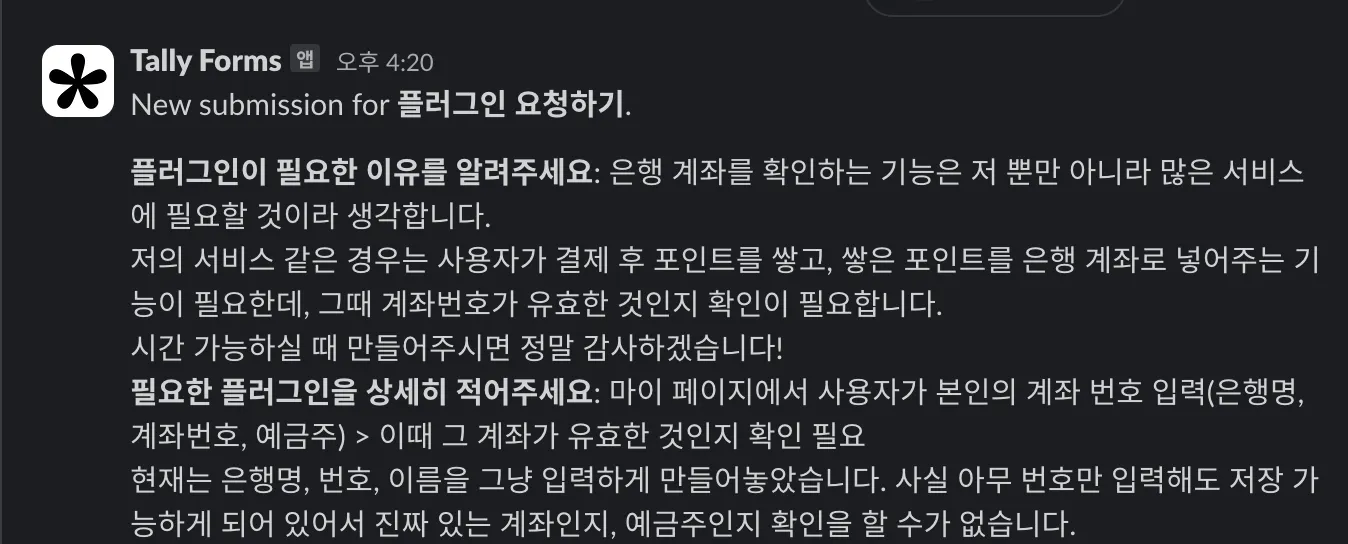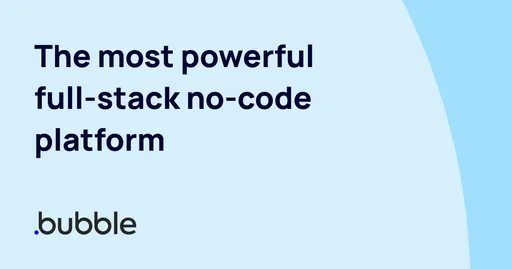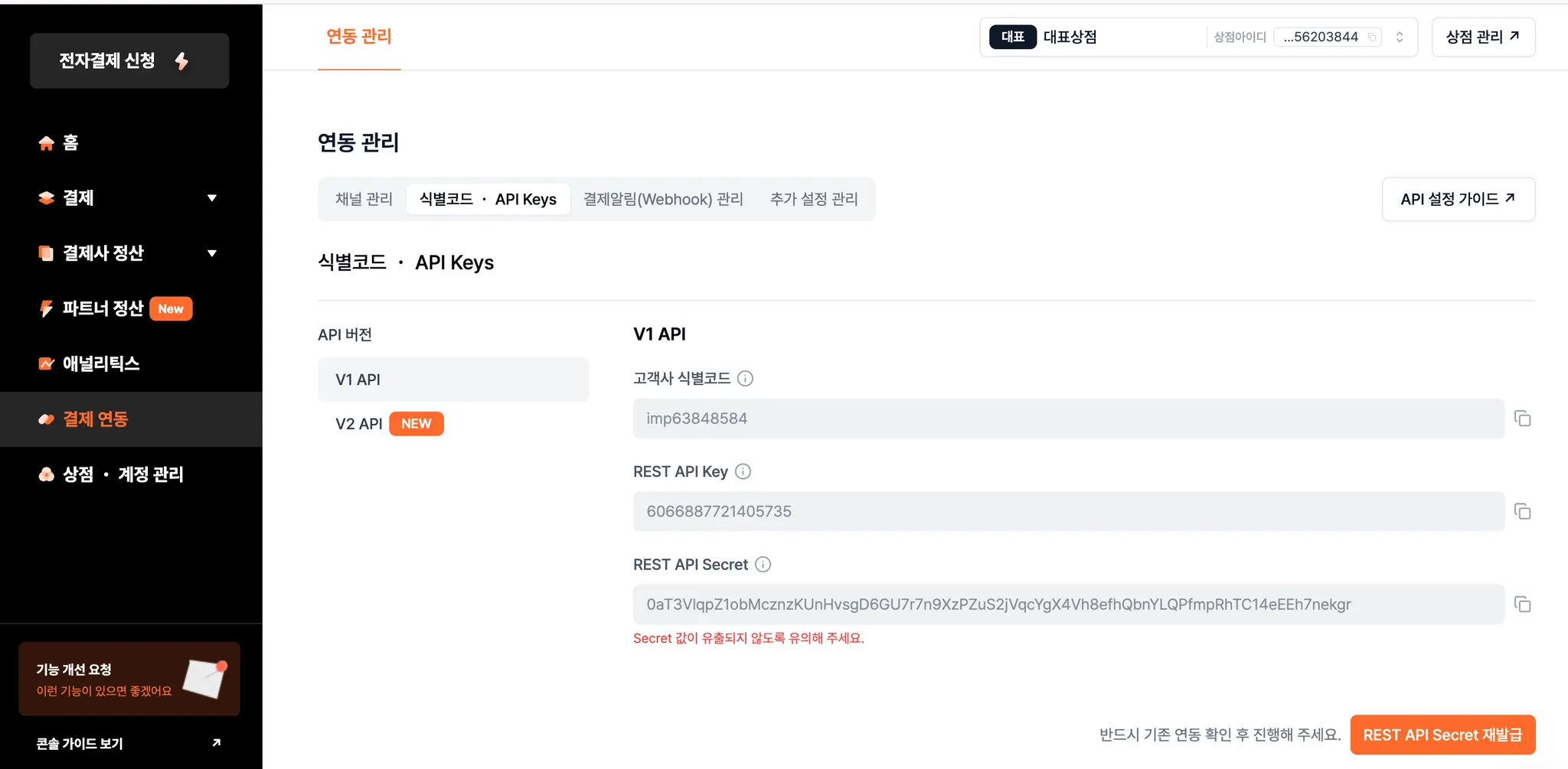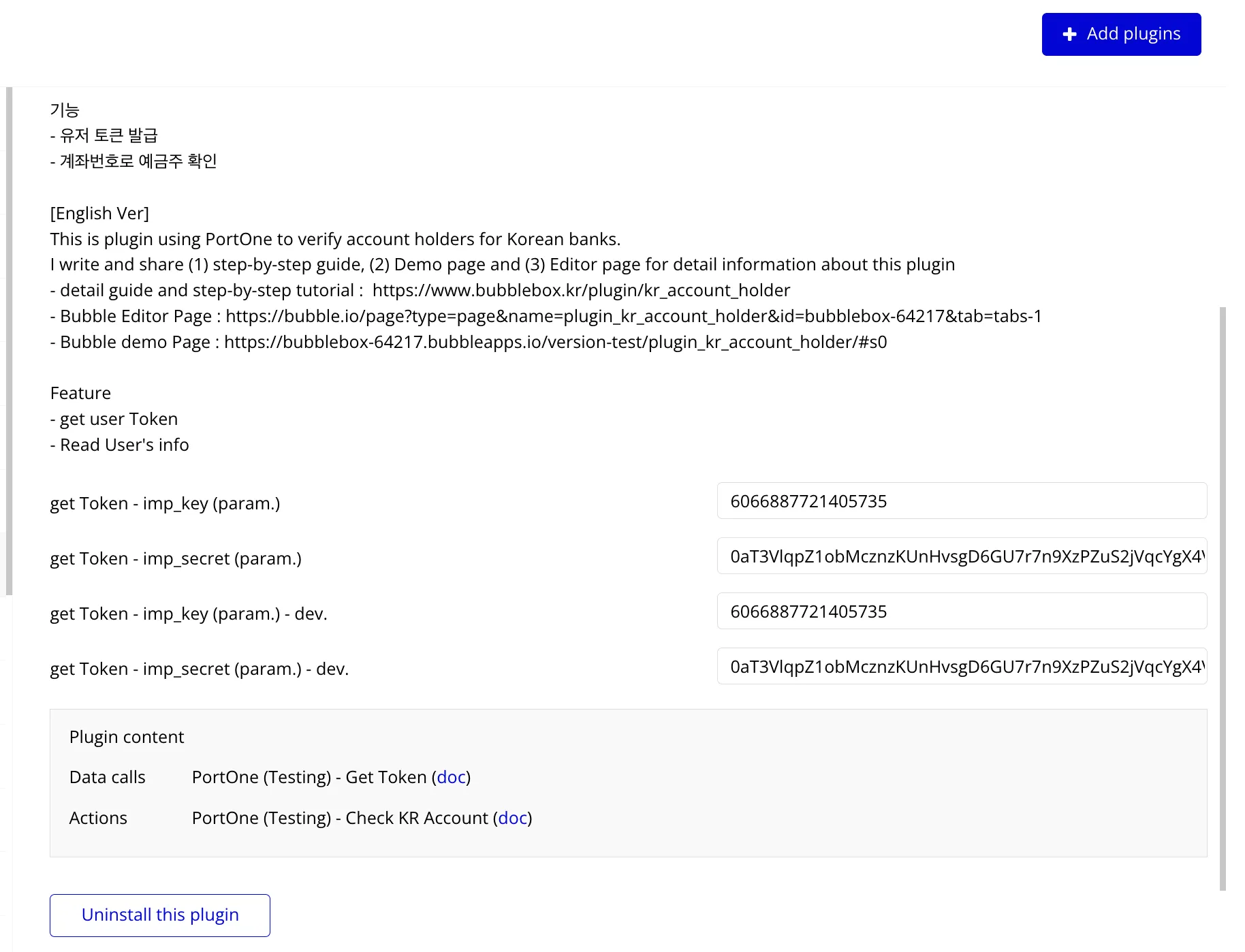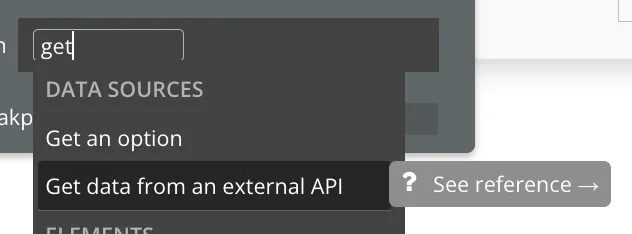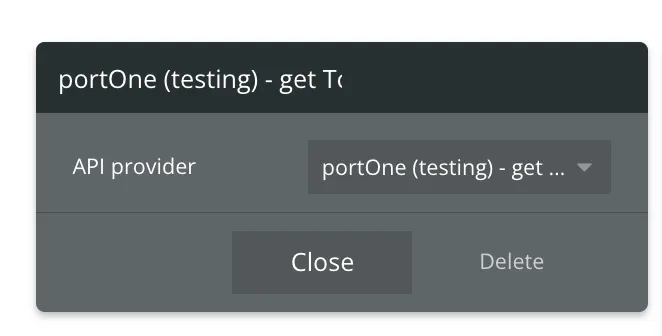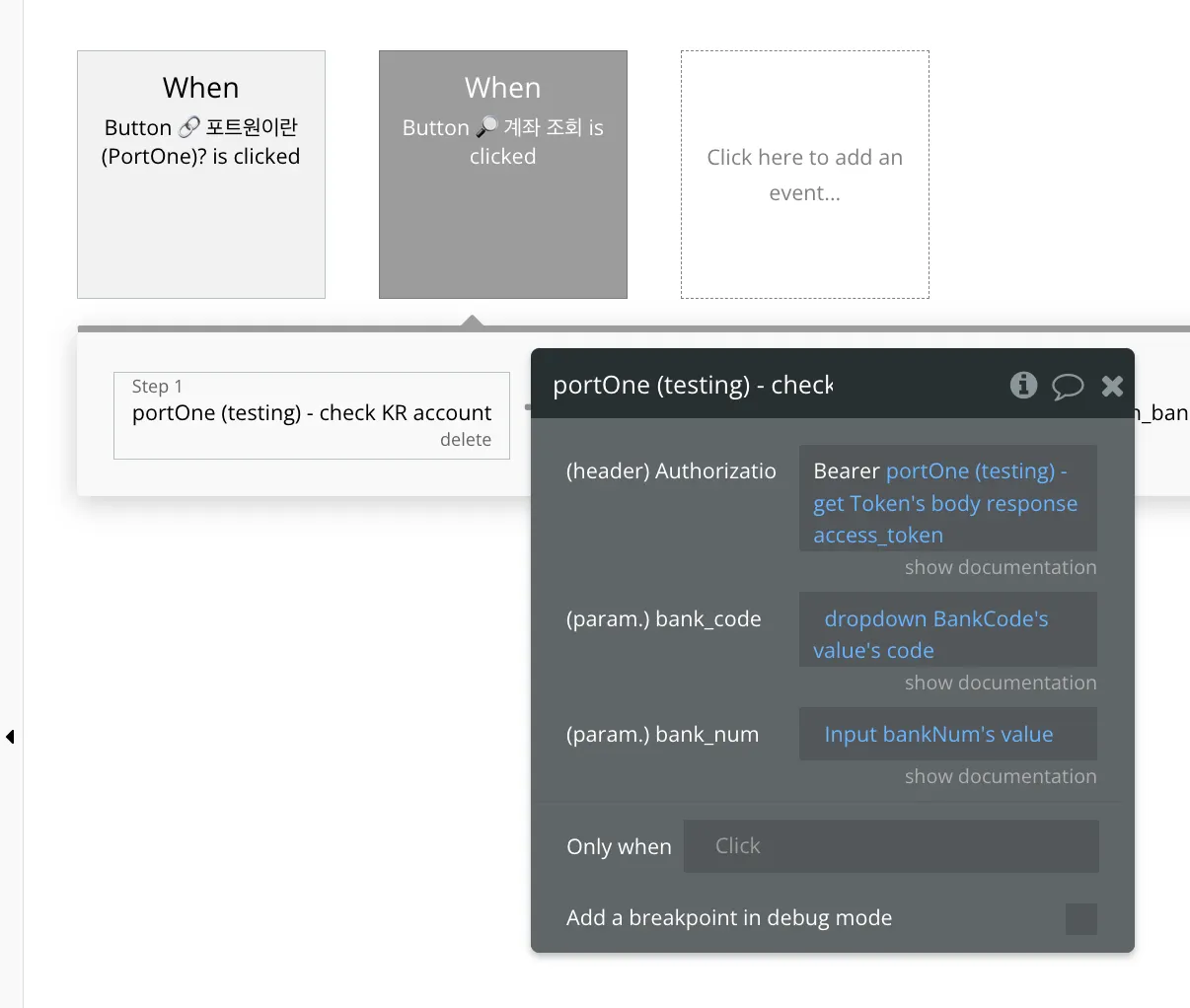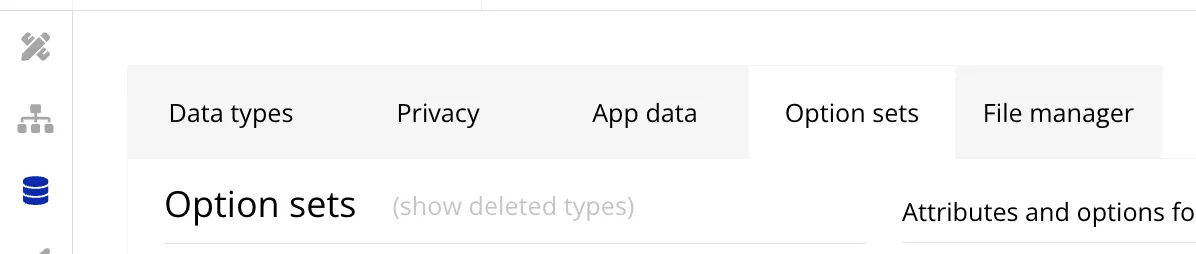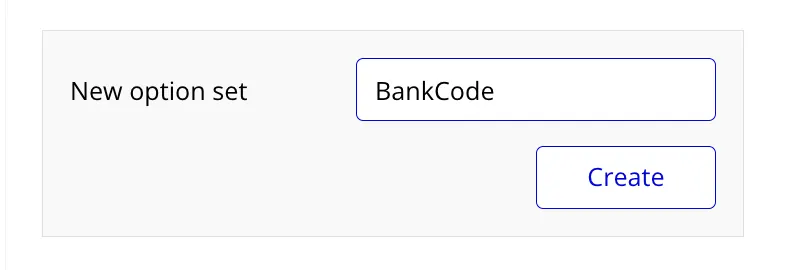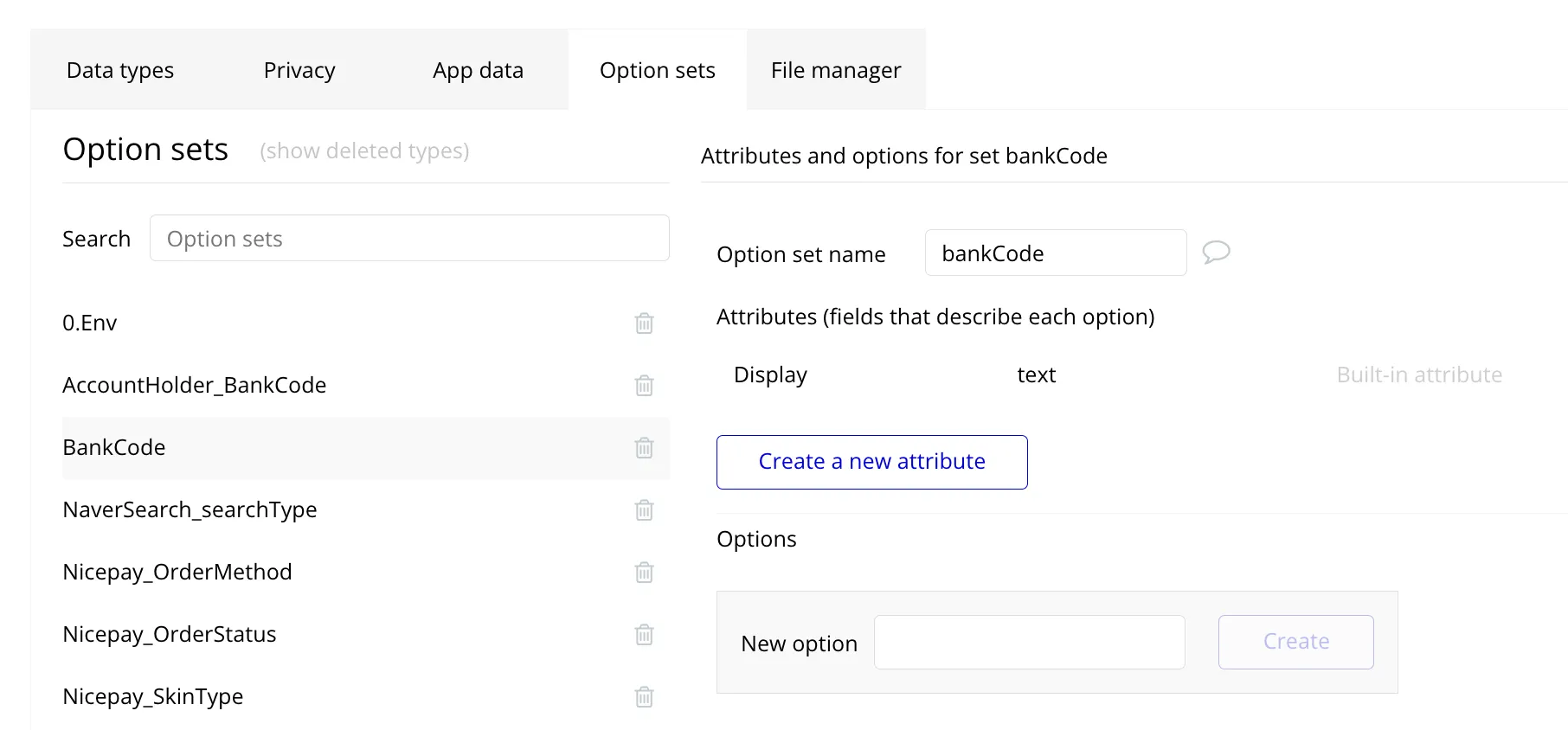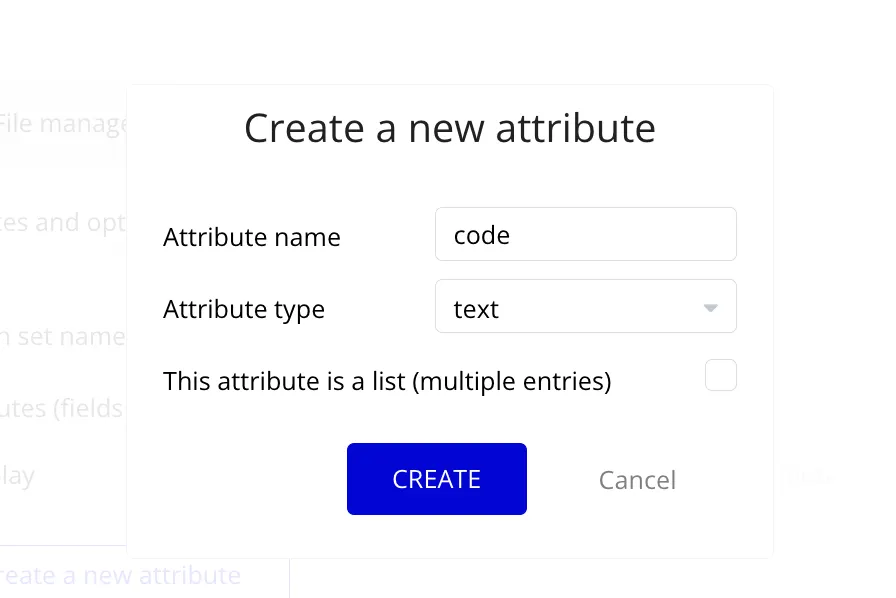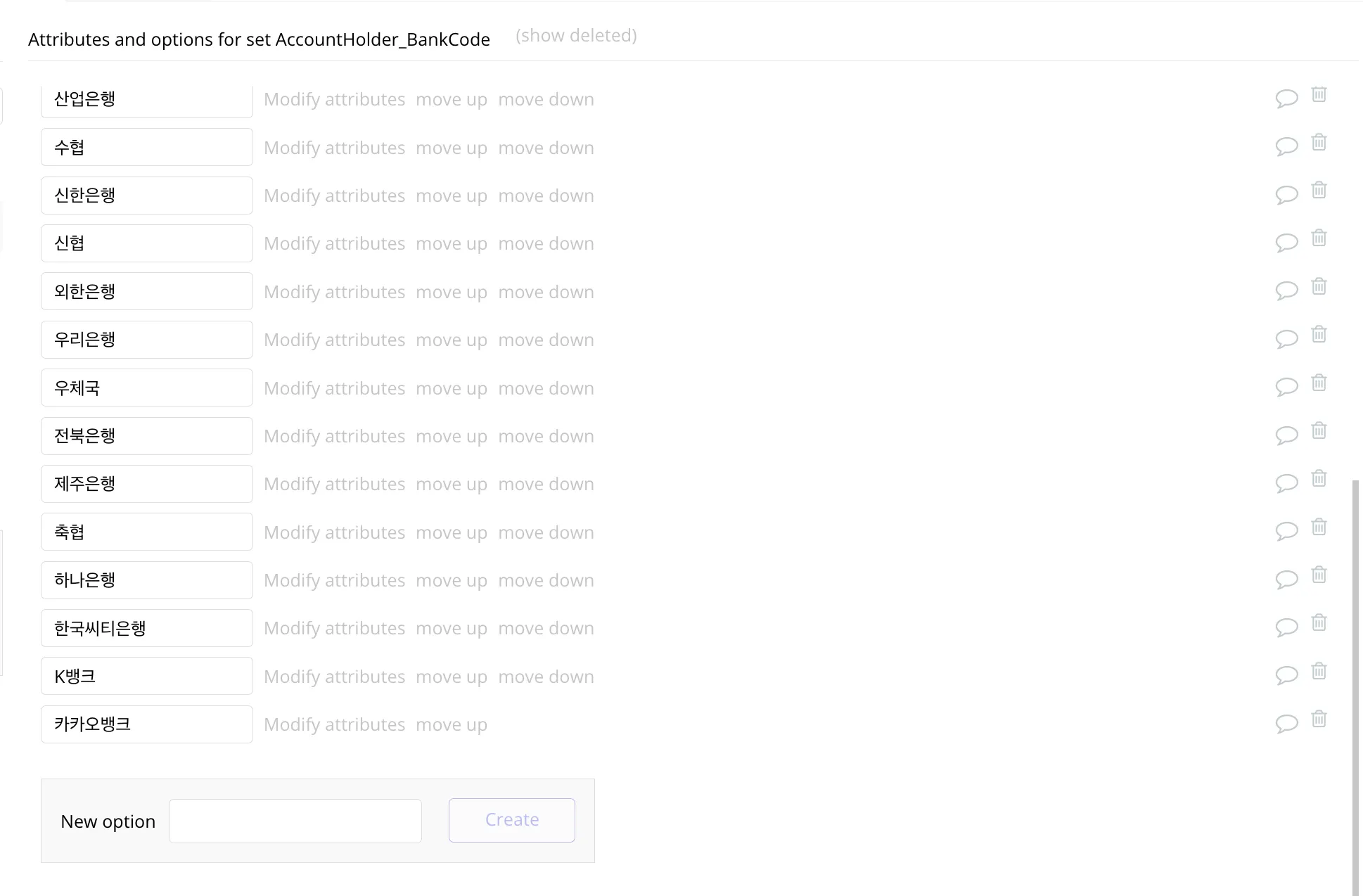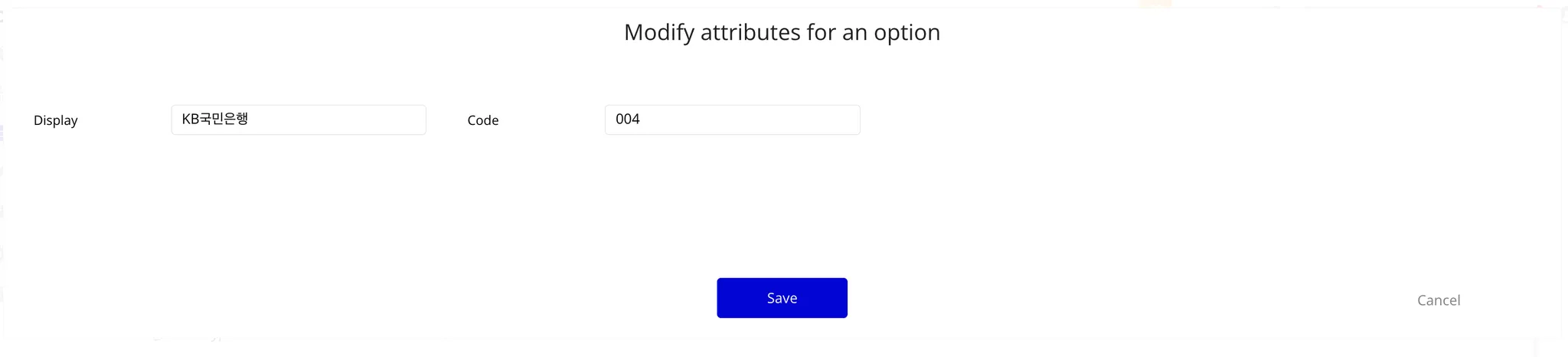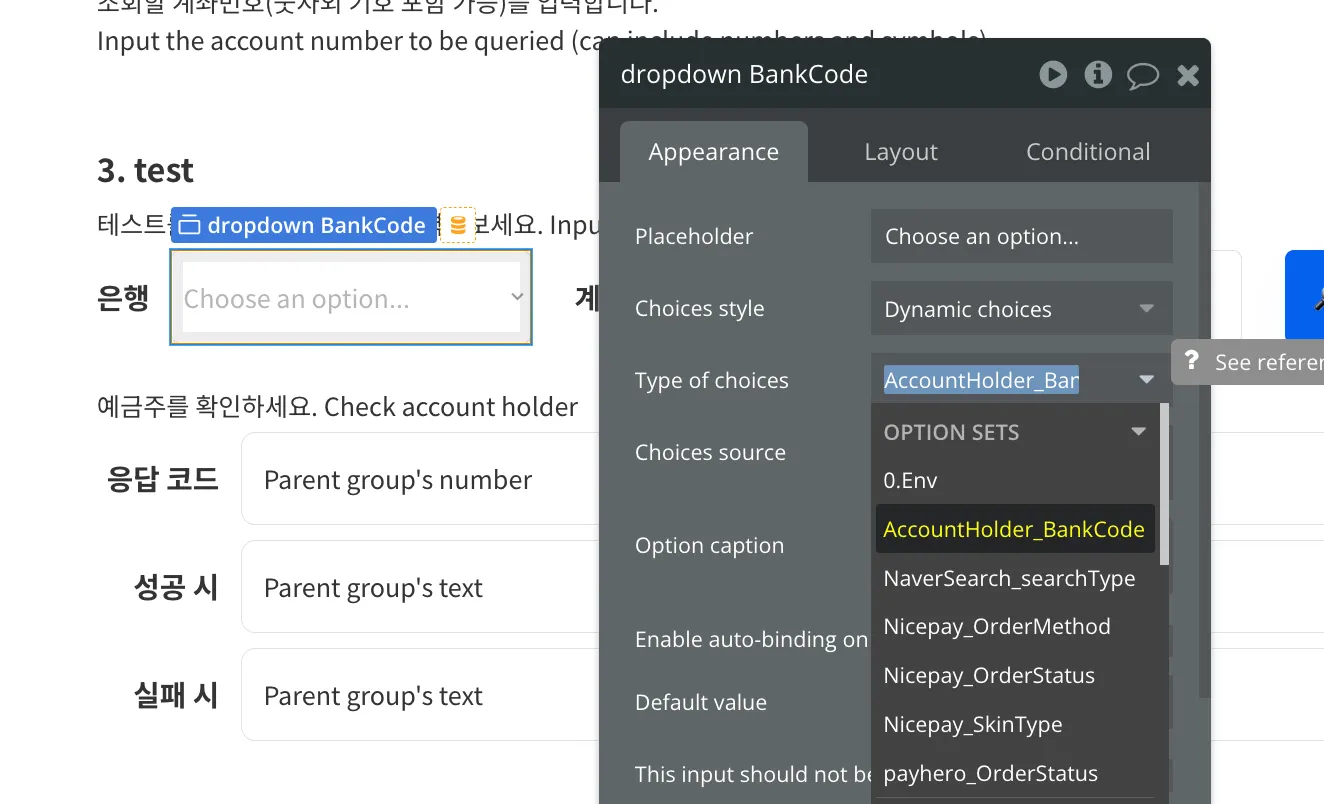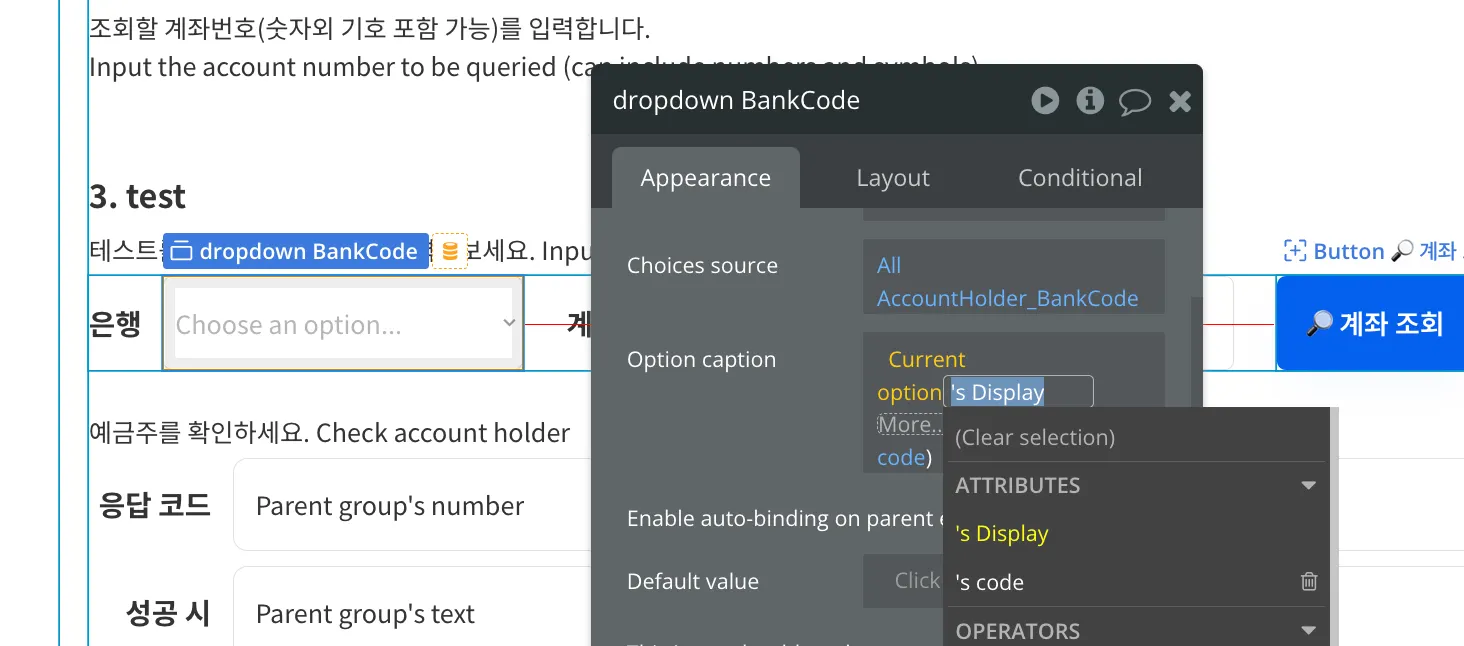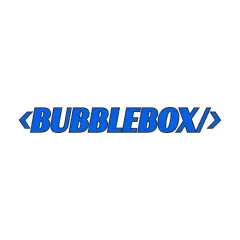한 줄 요약
포트원을 활용해 한국 은행들의 예금주를 확인합니다.
This is plugin using PortOne to verify account holders for Korean banks.
버블박스를 운영하는 페임리가 궁금하다면?
If you're curious about FameLee?
Intro
1. Why
버블박스에게 은행 계좌가 맞는지 확인할 수 있는 플러그인을 요청해주셔서 작업했습니다.
I've worked on the plugin that allows BubbleBox to verify bank accounts.
필요한 플러그인이 있다면 아래서 신청해주세요!
If you need any specific features, please request them below!
2. ChangeLog
1.0.0
•
유저 토큰 발급
get user Token
•
계좌번호로 예금주 확인
Verify account holder by account number
Core
1. Instruction
[Korean Ver]
•
해당 플러그인을 사용하려면, 포트원의 API 키가 필요합니다. 자세한 방법은 아래의 [튜토리얼] 섹션에서 확인할 수 있습니다,
•
일괄 구매 전에 구독으로 테스트를 먼저 하길 추천드립니다. 구독해 사용한 후, 플러그인이 마음에 들지 않는다면 에디터의 [setting] 탭에서 구득올 바로 해제할 수 있습니다.
[English Ver]
•
You must have API Key in PortOne for using this plugin. You can check how to get this in [ Tutorial] section
•
It is recommended to test with a subscription before making a one-time purchase. After subscribing and using the service, if you are not satisfied with the plugin, you can easily unsubscribe by going to the [Setting] tab in the editor.
2. Related Docu
플러그인 페이지
데모 링크
에디터 링크
3. Composition
a. get Token
API Data Call
포트원 API를 이용하기 위한 토큰을 발급 받습니다.
get token which is for using PortOne API
Input
field | type | Required | 설명 |
imp_key | text | REST API KEY를 입력합니다. 포트원 관리자 페이지의 상점 ・ 계정 관리 -> 내 식별코드 ・ API Keys에서 확인할 수 있습니다.
input the REST API key. You can find it in the PortOne admin page under Store/Account Management -> My Identification Code/API Keys. | |
imp_secret | text | REST API SECRET를 입력합니다. 포트원 관리자 페이지의 상점 ・ 계정 관리 -> 내 식별코드 ・ API Keys에서 확인할 수 있습니다.
input the REST API secret. You can find it in the PortOne admin page under Store/Account Management -> My Identification Code/API Keys. |
return
field | type | 설명 |
body code | number | 토큰 요청에 대한 포트원의 결과 코드입니다.
Result code of PortOne's token request. |
body message | text | 토큰 요청에 대한 포트원의 응답 메시지입니다.
Response message from PortOne for the token request. |
body response access_token | text | 포트원에서 발행한 토큰입니다. 해당 토큰은 [check KR account] Action에 사용됩니다.
Token issued by PortOne. This token is used for the [check KR account] Action. |
body response now | date | 토큰 요청 시간입니다.
Time of token request. |
body response expired_at | date | 토큰의 만료 시간입니다.
Expiry time of the token. |
error status_code | number | API 응답 코드입니다. 성공 시 200이 반환되며, 실패 시 400번대가 반환됩니다.
API response code. Returns 200 for success, and 400 series for failure. |
error status_message | text | API 응답 메시지입니다.
API response message. |
error status_body | text | API raw 데이터입니다.
API raw data. |
returned_an_error | yes/no | 에러 유무입니다. 에러 발생 시, False(=No)가 출력됩니다.
Error status. Outputs False (=No) if there is no error. |
{
"body": {
"code": 0,
"message": null,
"response": {
"access_token": "2c0ecbe0fce1f3da4b4dd94215f53820c6984d55",
"now": 1714910403,
"expired_at": 1714912139
}
},
"error": {
"status_code": 200,
"status_message": "OK",
"body": "\"{\\\"code\\\":0,\\\"message\\\":null,\\\"response\\\":{\\\"access_token\\\":\\\"2c0ecbe0fce1f3da4b4dd94215f53820c6984d55\\\",\\\"now\\\":1714910403,\\\"expired_at\\\":1714912139}}\""
},
"returned_an_error": false
}
JSON
복사
b. check KR account
API Action
은행 코드와 계좌번호를 입력해 예금주를 확인합니다
Enter the bank code and account number to verify the account holder.
Input
field | type | Required | 설명 |
Authorization | text | "Bearer " 뒤에 [get Token] 액션으로 발급 받은 토큰 값을 입력합니다.
After "Bearer ", input the token value obtained from the [get Token] action. | |
bank_code | text | 조회할 은행코드(금융결제원 표준코드3자리)를 입력합니다.
Input the bank code to be queried (3-digit code according to the Korea Financial Telecommunications & Clearings Institute standard). | |
bank_num | text | 조회할 계좌번호(숫자외 기호 포함 가능)를 입력합니다.
Input the account number to be queried (can include numbers and symbols) |
Bank Name | Bank Code | Bank Name | Bank code |
KB국민은행 | 004 | 유안타 증권 | 209 |
SC제일은행 | 023 | 현대증권 | 218 |
경남은행 | 039 | 미래에셋증권 | 230 |
광주은행 | 034 | 대우증권 | 238 |
기업은행 | 003 | 삼성증권 | 240 |
농협 | 011 | 한국투자증권 | 243 |
대구은행 | 031 | 우리투자증권 | 247 |
부산은행 | 032 | 교보증권 | 261 |
산업은행 | 002 | 하이투자증권 | 262 |
수협 | 007 | 에이치엠씨투자증권 | 263 |
신한은행 | 088 | 키움증권 | 264 |
신협 | 048 | 이트레이드증권 | 265 |
외한은행 | 005 | 에스케이증권 | 266 |
우리은행 | 020 | 대신증권 | 267 |
우체국 | 071 | 솔로몬투자증권 | 268 |
전북은행 | 037 | 한화증권 | 269 |
제주은행 | 035 | 하나대투증권 | 270 |
축협 | 012 | 굿모닝신한 증권 | 278 |
하나은행 (서울 은행) | 081 | 동부증권 | 279 |
한국씨티은행 (한미은행) | 027 | 유진투자증권 | 280 |
K뱅크 | 089 | 메리츠증권 | 287 |
카카뱅크 | 090 | 엔에이치투자증권 | 289 |
부국증권 | 290 |
return
field | type | 설명 |
body code | number | 토큰 요청에 대한 포트원의 결과 코드입니다.
Result code of PortOne's token request. |
body message | text | 토큰 요청에 대한 포트원의 응답 메시지입니다.
Response message from PortOne for the token request. |
body response bank_holder | text | 해당 계좌의 예금주 이름입니다.
The name of the account holder for the specified account. |
error status_code | number | API 응답 코드입니다. 성공 시 200이 반환되며, 실패 시 400번대가 반환됩니다.
API response code. Returns 200 for success, and 400 series for failure. |
error status_message | text | API 응답 메시지입니다.
API response message. |
error status_body | text | API raw 데이터입니다.
API raw data. |
returned_an_error | yes/no | 에러 유무입니다. 에러 발생 시, False(=No)가 출력됩니다.
Error status. Outputs False (=No) if there is no error. |
{
"body": {
"code": 0,
"message": null,
"response": {
"bank_holder": "이명성"
}
},
"error": {
"status_code": 200,
"status_message": "OK",
"body": "\"{\\\"code\\\":0,\\\"message\\\":null,\\\"response\\\":{\\\"bank_holder\\\":\\\"\\\\uc774\\\\uba85\\\\uc131\\\"}}\""
},
"returned_an_error": false
}
JSON
복사
Tutorial
1. Env. Setup
해당 플러그인을 사용하려면, 포트원의 API 키가 필요합니다.
You must have API Key in PortOne for using this plugin.
대시보드에서 [결제 연동] > [식별코드 • API Keys]로 이동하고, [V1 API]를 확인합니다. 여기서 현재 계정의 API 키를 확인할 수 있습니다.
Navigate to [Payment Integration] > [Identification Code • API Keys] on the dashboard, then check [V1 API]. Here you can find the API keys for your current account.
여기서 [REST API Key]와 [REST API Secret]을 복사해 플러그인 설정 페이지에서 입력합니다. [imp_key]에는 REST API Key를, [imp_secret]에는 REST API Secret을 입력합니다.
Copy the [REST API Key] and [REST API Secret] from here, then input the REST API Key into the field labeled [imp_key], and the REST API Secret into the field labeled [imp_secret] on the plugin settings page.
2. How to get Token?
[check KR account] 액션으로 예금주 정보를 확인할 때, (1) API 키와 함께 (2) 액세스 토큰이 필요합니다. 엑세스 토큰을 발급 받기 위해서 API data call 을 사용해야 합니다. Dynamic value 선택지에서 [Get data from an external API]를 선택하고. [API provider] 선택란에 [portOne - get Token]을 선택하면 됩니다.
To obtain an access token along with the API key when verifying account holder information using the [check KR account] action, you need to make an API data call. Choose [Get data from an external API] from the Dynamic value options, and select [portOne - get Token] in the [API provider] dropdown.
[portOne - get Token]의 결과 값으로 아래가 반환됩니다. 토큰을 성공적으로 불러왔으면, [returned_an_error] 값이 True가 됩니다. 토큰은 [body response access_token] 값으로 확인할 수 있습니다
Below is returned as a result of [portOne - get Token]. If the token is successfully retrieved, the value of [returned_an_error] will be True. You can find the token under the value [body response access_token].
field | type | 설명 |
body code | number | 토큰 요청에 대한 포트원의 결과 코드입니다.
Result code of PortOne's token request. |
body message | text | 토큰 요청에 대한 포트원의 응답 메시지입니다.
Response message from PortOne for the token request. |
body response access_token | text | 포트원에서 발행한 토큰입니다. 해당 토큰은 [check KR account] Action에 사용됩니다.
Token issued by PortOne. This token is used for the [check KR account] Action. |
body response now | date | 토큰 요청 시간입니다.
Time of token request. |
body response expired_at | date | 토큰의 만료 시간입니다.
Expiry time of the token. |
error status_code | number | API 응답 코드입니다. 성공 시 200이 반환되며, 실패 시 400번대가 반환됩니다.
API response code. Returns 200 for success, and 400 series for failure. |
error status_message | text | API 응답 메시지입니다.
API response message. |
error status_body | text | API raw 데이터입니다.
API raw data. |
returned_an_error | yes/no | 에러 유무입니다. 에러 발생 시, False(=No)가 출력됩니다.
Error status. Outputs False (=No) if there is no error. |
{
"body": {
"code": 0,
"message": null,
"response": {
"access_token": "2c0ecbe0fce1f3da4b4dd94215f53820c6984d55",
"now": 1714910403,
"expired_at": 1714912139
}
},
"error": {
"status_code": 200,
"status_message": "OK",
"body": "\"{\\\"code\\\":0,\\\"message\\\":null,\\\"response\\\":{\\\"access_token\\\":\\\"2c0ecbe0fce1f3da4b4dd94215f53820c6984d55\\\",\\\"now\\\":1714910403,\\\"expired_at\\\":1714912139}}\""
},
"returned_an_error": false
}
JSON
복사
3. check KR account
버튼 요소를 생성하고, 클릭하면 작동하는 워크플로우를 생성합니다. 그리고 [PortOne - check KR account] 액션 이벤트를 생성합니다. [Autorization] 필드에는 “Bearer “을 입력하고, 앞선 [PortOne - get token]의 결과 값에 있는 [body response access_token] 값을 추가합니다. [bank_code]에는 은행 코드 3자리를 입력합니다. [bank_num]은 조회하고자 한 계좌 번호를 입력합니다.
Create a button element that triggers a workflow when clicked. Then, create a workflow with an event for [PortOne - check KR account]. In the [Authorization] field, enter "Bearer ", followed by the value of [body response access_token] from the previous [PortOne - get token] action result. Enter the 3-digit bank code into [bank_code], and input the account number you wish to query into [bank_num].
Bank Name | Bank Code | Bank Name | Bank code |
KB국민은행 | 004 | 유안타 증권 | 209 |
SC제일은행 | 023 | 현대증권 | 218 |
경남은행 | 039 | 미래에셋증권 | 230 |
광주은행 | 034 | 대우증권 | 238 |
기업은행 | 003 | 삼성증권 | 240 |
농협 | 011 | 한국투자증권 | 243 |
대구은행 | 031 | 우리투자증권 | 247 |
부산은행 | 032 | 교보증권 | 261 |
산업은행 | 002 | 하이투자증권 | 262 |
수협 | 007 | 에이치엠씨투자증권 | 263 |
신한은행 | 088 | 키움증권 | 264 |
신협 | 048 | 이트레이드증권 | 265 |
외한은행 | 005 | 에스케이증권 | 266 |
우리은행 | 020 | 대신증권 | 267 |
우체국 | 071 | 솔로몬투자증권 | 268 |
전북은행 | 037 | 한화증권 | 269 |
제주은행 | 035 | 하나대투증권 | 270 |
축협 | 012 | 굿모닝신한 증권 | 278 |
하나은행 (서울 은행) | 081 | 동부증권 | 279 |
한국씨티은행 (한미은행) | 027 | 유진투자증권 | 280 |
K뱅크 | 089 | 메리츠증권 | 287 |
카카뱅크 | 090 | 엔에이치투자증권 | 289 |
부국증권 | 290 |
[PortOne - check KR account] 액션이 실행 완료되면, 아래처럼 값이 반환됩니다. 여기서 [body response bank_holder] 값에 예금주 이름을 확인할 수 있습니다.
After the completion of the [PortOne - check KR account] action, the following values are returned. You can find the account holder's name in the [body response bank_holder] value.
field | type | 설명 |
body code | number | 토큰 요청에 대한 포트원의 결과 코드입니다.
Result code of PortOne's token request. |
body message | text | 토큰 요청에 대한 포트원의 응답 메시지입니다.
Response message from PortOne for the token request. |
body response bank_holder | text | 해당 계좌의 예금주 이름입니다.
The name of the account holder for the specified account. |
error status_code | number | API 응답 코드입니다. 성공 시 200이 반환되며, 실패 시 400번대가 반환됩니다.
API response code. Returns 200 for success, and 400 series for failure. |
error status_message | text | API 응답 메시지입니다.
API response message. |
error status_body | text | API raw 데이터입니다.
API raw data. |
returned_an_error | yes/no | 에러 유무입니다. 에러 발생 시, False(=No)가 출력됩니다.
Error status. Outputs False (=No) if there is no error. |
{
"body": {
"code": 0,
"message": null,
"response": {
"bank_holder": "이명성"
}
},
"error": {
"status_code": 200,
"status_message": "OK",
"body": "\"{\\\"code\\\":0,\\\"message\\\":null,\\\"response\\\":{\\\"bank_holder\\\":\\\"\\\\uc774\\\\uba85\\\\uc131\\\"}}\""
},
"returned_an_error": false
}
JSON
복사
4. Using the bank code as an option set
해당 플러그인 은행 이름이 아닌, 은행 코드에 기반합니다. 은행마다 서로 다른 3자리의 은행 코드를 지니고 있습니다. 이렇게 고정된 선택지가 있는 경우, 옵션셋 기능을 활용하면 좋습니다. 옵셧셋 기능은 정해진 옵션 값을 독립적인 데이터 타입처럼 사용하게 만듭니다. 예를 들면 아래와 같습니다.
This plugin is based on bank codes rather than bank names. Each bank has a unique 3-digit bank code. In such cases where there are fixed options, utilizing the option set feature is recommended. The option set feature allows you to use predefined option values as independent data types. For example:
OptionSet | Bank Name | Bank Code |
Option 1 | KB국민은행 | 004 |
Option 2 | SC제일은행 | 023 |
Option 3 | 경남은행 | 039 |
버블 에디터에서 [Data] > [Option sets]으로 이동합니다.
Navigate to [Data] > [Option sets] in the Bubble editor.
그리고 새로운 옵셧셋을 추가합니다.
Then, add a new option set.
생성한 옵션셋의 구성을 우측에서 확인할 수 있습니다. [Attributes] 섹션에서는 각 옵션 항목들이 지닌 속성을 확인할 수 있고, [Options] 섹션에서는 현재 옵션 세트에 존재하는 옵션 항목들을 볼 수 있습니다.
You can view the composition of the created option set on the right. In the [Attributes] section, you can see the attributes of each option item, and in the [Options] section, you can see the option items currently present in the option set.
[Create a new attribute]를 클릭하고, “code” 속성을 추가합니다. 이때 타입은 “text”로 선택해야 합니다. 은행 코드는 반드시 3자리로 전달해야 하는데 만약 “number”로 선택한다면, “032” 같은 코드는 맨 앞의 “0”이 사라져 “32”로 저장됩니다.
Click on [Create a new attribute], and add the attribute "code". Make sure to select the type as "text". Bank codes must be transmitted as 3 digits, and if you choose "number", leading zeros will be removed, resulting in "032" being stored as "32".
이제 [options] 섹션의 [New option] 입력란에 각 은행들을 입력해 추가합니다. 이렇게 추가한 은행들이 옵션 항목이 됩니다.
Now, in the [New option] input field in the [Options] section, enter each bank and add them. The banks you add in this way will become option items.
그리고 각 옵션 항목의 우측에 있는 [Modify attributes]를 클릭합니다. 그러면 해당 옵션 항목의 속성 값을 설정할 수 있습니다. 앞서 생성한 [Code] 속성에 각 은형 별 코드를 입력합니다.
Then, click on [Modify attributes] next to each option item on the right. This allows you to set the attribute values for that option item. Enter the code for each bank under the [Code] attribute created earlier.
Bank Name | Bank Code | Bank Name | Bank code |
KB국민은행 | 004 | 유안타 증권 | 209 |
SC제일은행 | 023 | 현대증권 | 218 |
경남은행 | 039 | 미래에셋증권 | 230 |
광주은행 | 034 | 대우증권 | 238 |
기업은행 | 003 | 삼성증권 | 240 |
농협 | 011 | 한국투자증권 | 243 |
대구은행 | 031 | 우리투자증권 | 247 |
부산은행 | 032 | 교보증권 | 261 |
산업은행 | 002 | 하이투자증권 | 262 |
수협 | 007 | 에이치엠씨투자증권 | 263 |
신한은행 | 088 | 키움증권 | 264 |
신협 | 048 | 이트레이드증권 | 265 |
외한은행 | 005 | 에스케이증권 | 266 |
우리은행 | 020 | 대신증권 | 267 |
우체국 | 071 | 솔로몬투자증권 | 268 |
전북은행 | 037 | 한화증권 | 269 |
제주은행 | 035 | 하나대투증권 | 270 |
축협 | 012 | 굿모닝신한 증권 | 278 |
하나은행 (서울 은행) | 081 | 동부증권 | 279 |
한국씨티은행 (한미은행) | 027 | 유진투자증권 | 280 |
K뱅크 | 089 | 메리츠증권 | 287 |
카카뱅크 | 090 | 엔에이치투자증권 | 289 |
부국증권 | 290 |
옵션세트는 독립적인 데이터 타입처럼 사용할 수 있습니다. 만약 유저가 서비스에서 자신의 은행을 선택해야 한다고 하면, 드랍다운 요소를 만들고 [Type of content]에서 앞서 만든 옵션 세트를 데이터 타입으로 선택합니다.
Option sets can be used as independent data types. If a user needs to select their bank on the service, you can create a dropdown element and select the option set you created earlier as the data type in [Type of content].
[Option Caption] 필드에서 아래처럼 해당 옵션세트를 구성하는 속성들을 사용할 수도 있습니다.
In the [Option Caption] field, you can also use the attributes that make up the option set as follows.
버블박스가 버블을 주제로 책을 발행할 예정입니다. 출간 알림을 등록하면 추후에 안내 드릴게요!
+ 알림 신청자 중 일부에게 책을 무료로 드릴 예정입니다.
필요한 플러그인이 있다면, 버블박스에게 요청해주세요
햇갈리거나 잘 모르는 이론 및 개념이 있다면 아래에 남겨주세요.
버블 크레딧으로 더 저렴하게 시작하기
버블박스 l BubbleBox