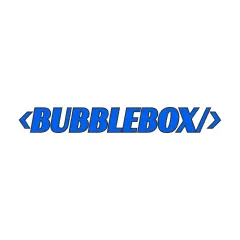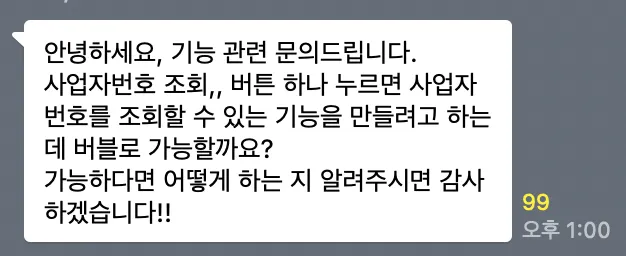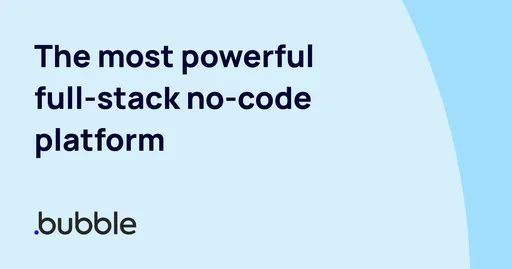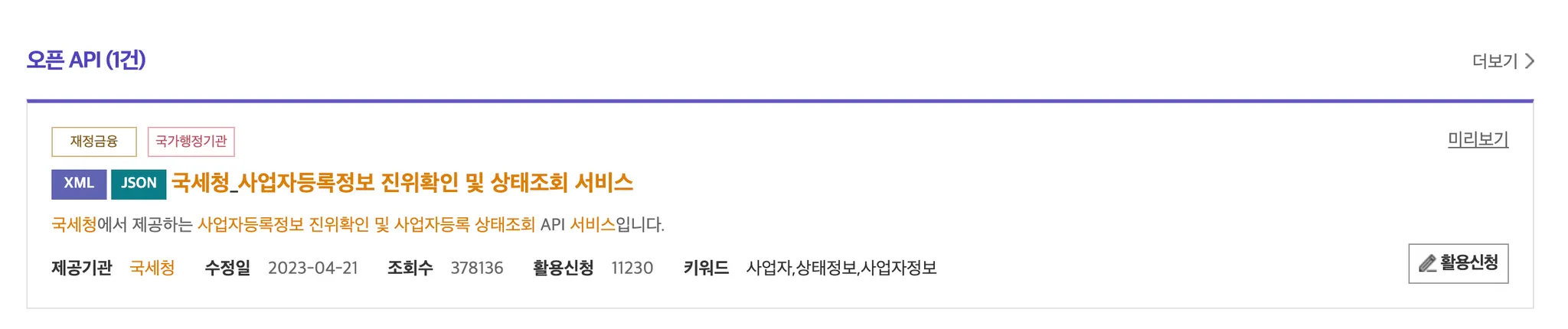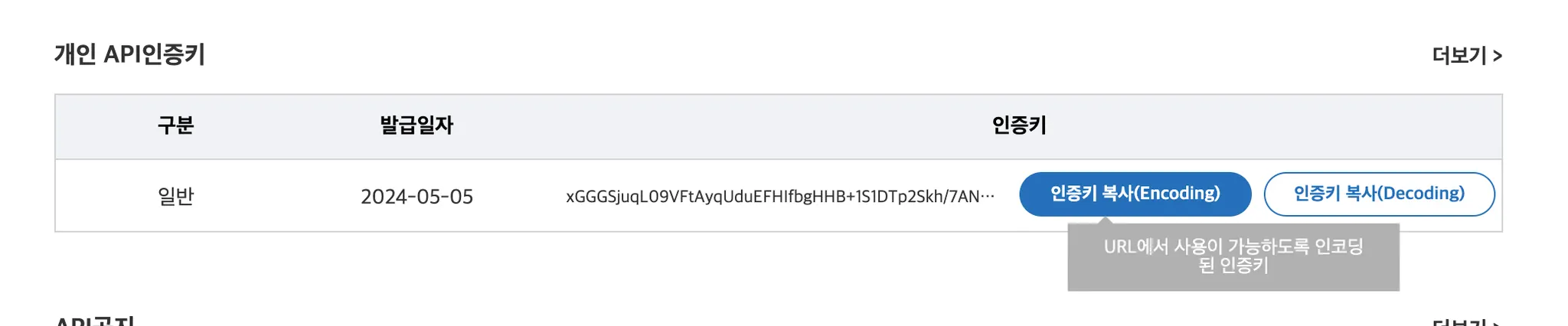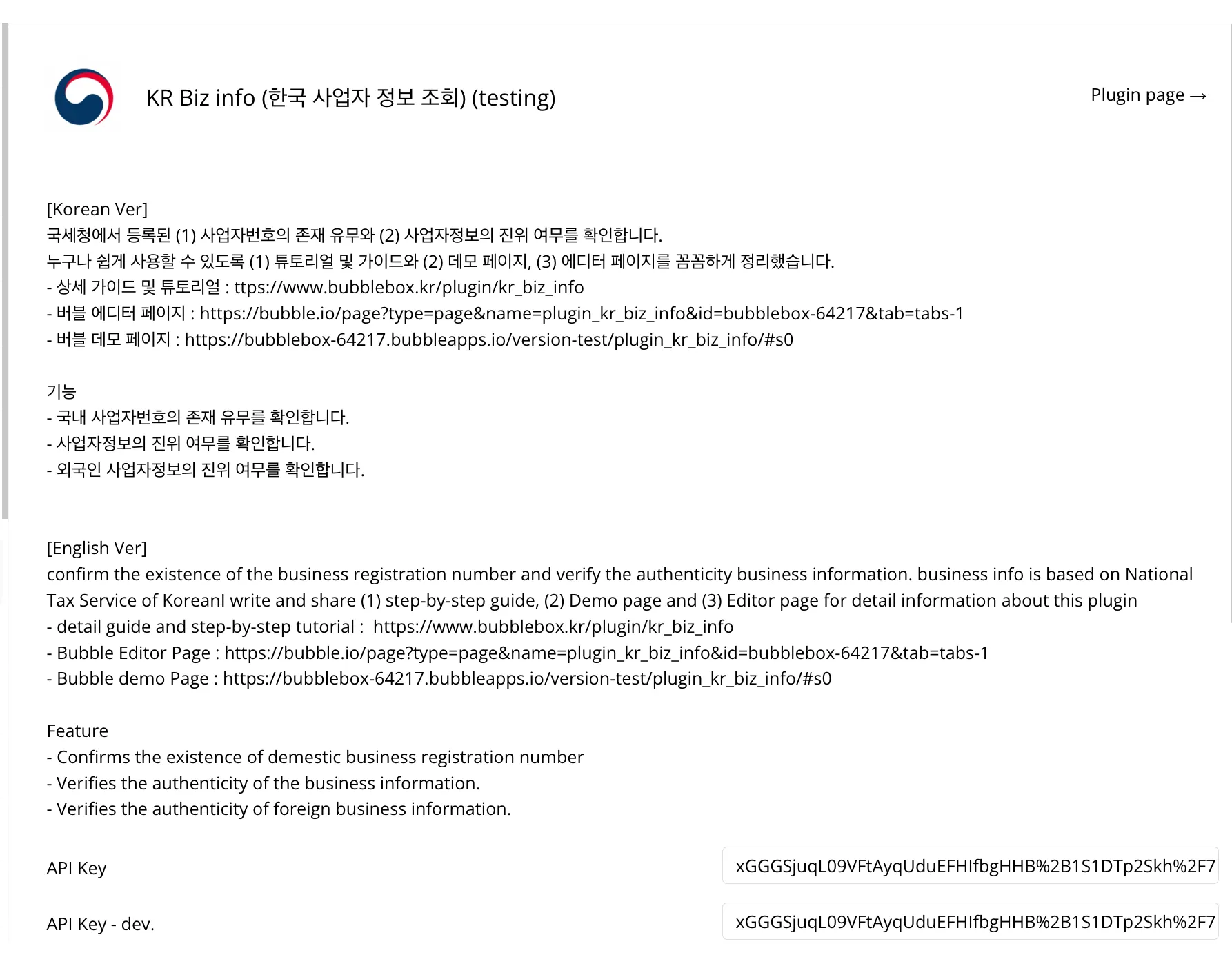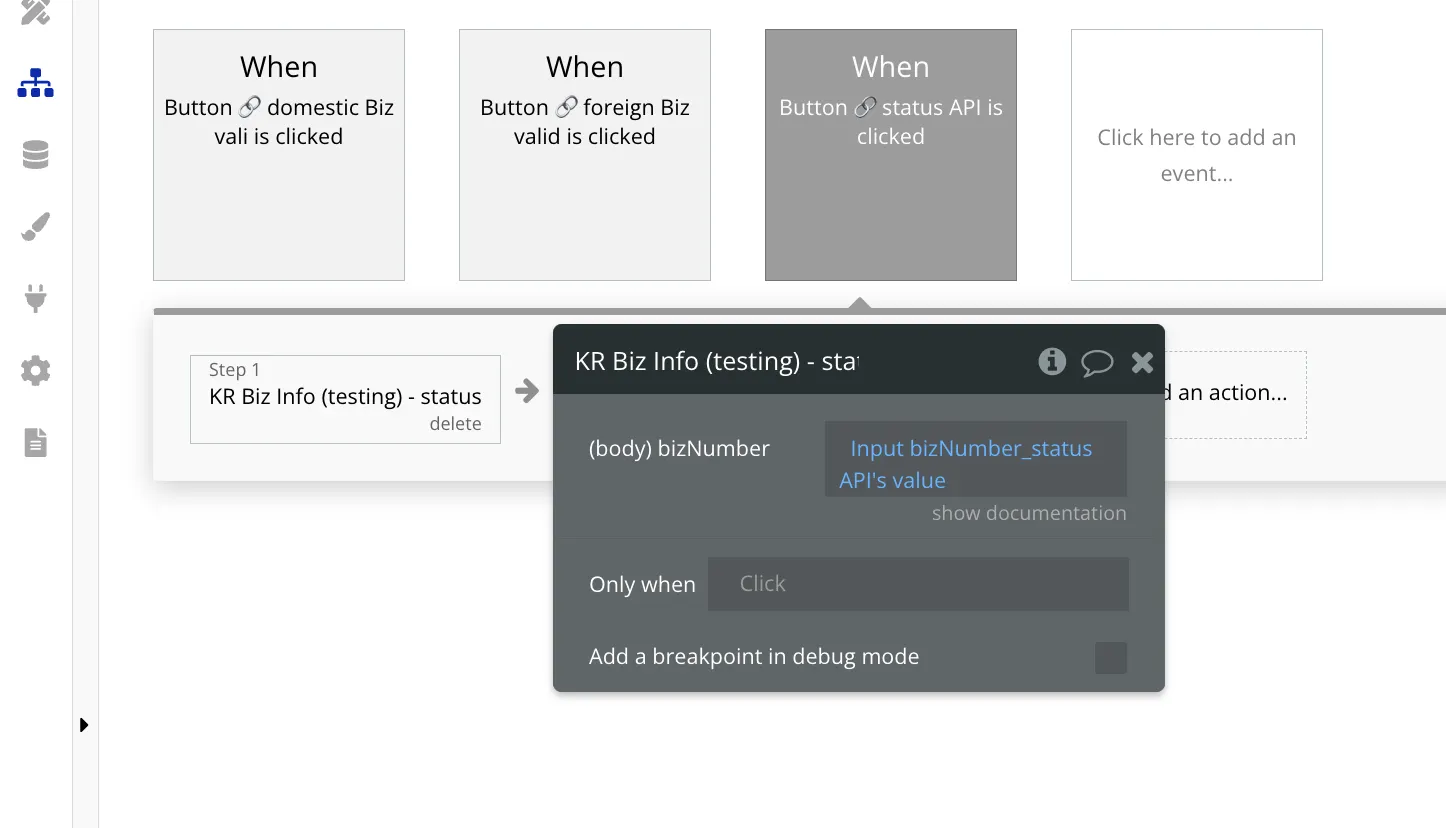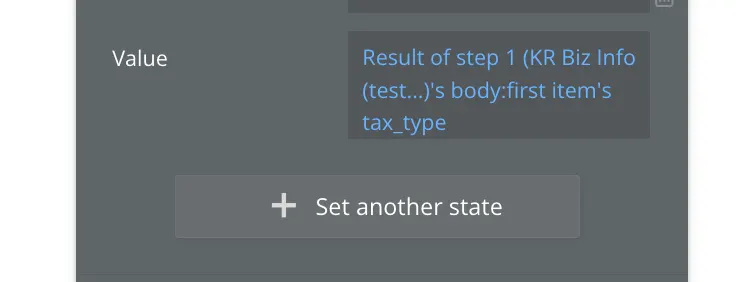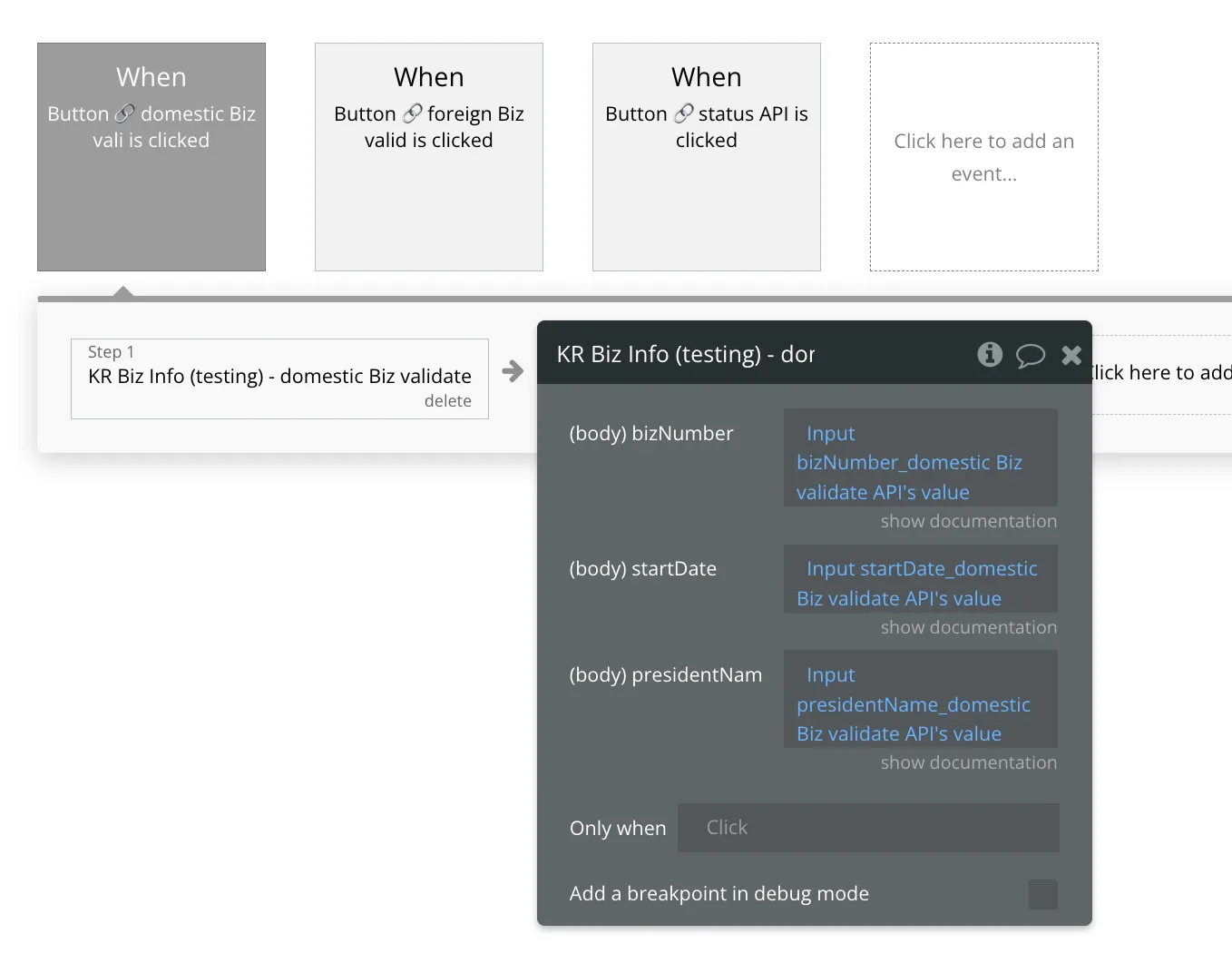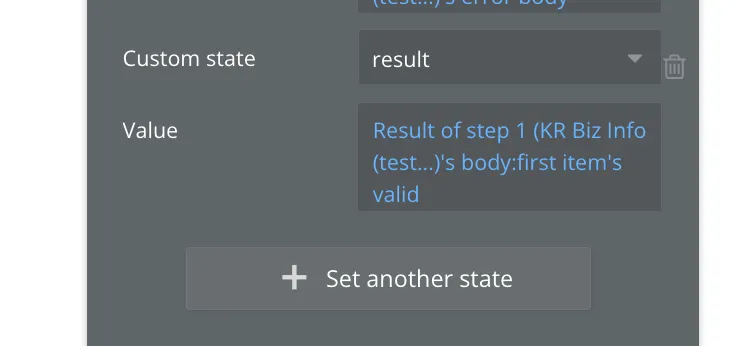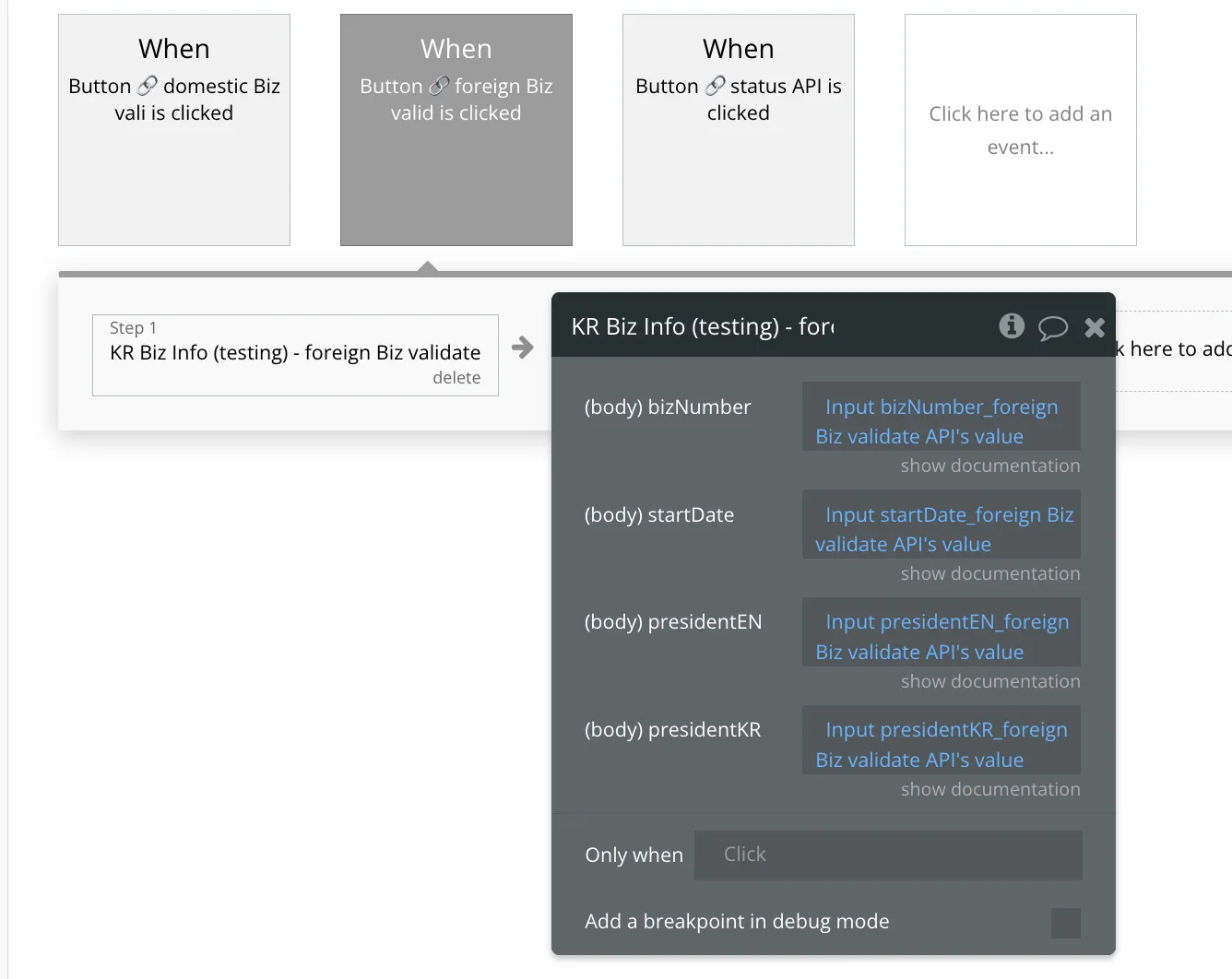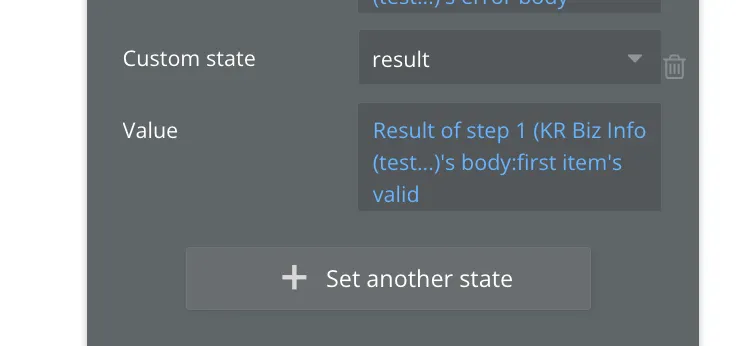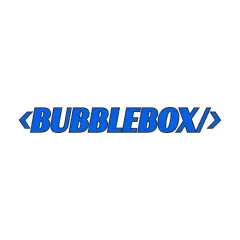한 줄 요약
국세청에서 등록된 (1) 사업자번호의 존재 유무와 (2) 사업자정보의 진위 여무를 확인합니다.
confirm the existence of the business registration number and verify the authenticity business information. business info is based on National Tax Service of Korean
버블박스를 운영하는 페임리가 궁금하다면?
If you're curious about FameLee?
Intro
1. Why
버블로 기업 고객을 대상으로 서비스를 만드는 분들 중에 사업자번호 조회 기능이 필요한 분이 있는 거 같아서 개발했습니다.
I developed this Plugin as I noticed a need among those who create services targeting corporate clients with Bubble and felt that a function related to business registration numbers would be useful.
2. ChangeLog
1.0.0
•
국내 사업자번호의 존재 유무를 확인합니다.
•
사업자정보의 진위 여무를 확인합니다.
•
외국인 사업자정보의 진위 여무를 확인합니다.
•
Confirms the existence of demestic business registration number
•
Verifies the authenticity of the business information.
•
Verifies the authenticity of foreign business information.
Core
1. Instruction
•
본 플러그인은 국세청에서 제공하는 API를 활용하며, 대한민국 국세청에서 조회 가능한 사업자만 확인 가능합니다.
•
해당 플러그인을 사용하려면, 공공데이터 포털 API 키가 필요합니다.
•
일괄 구매 전에 구독으로 테스트를 먼저 하길 추천드립니다. 구독해 사용한 후, 플러그인이 마음에 들지 않는다면 에디터의 [setting] 탭에서 구득올 바로 해제할 수 있습니다.
•
This plugin utilizes the API provided by National Tax Service of Korea, and it can only verify businesses that are searchable through the National Tax Service of South Korea.
•
To use this plugin, you will need an API key from the Public Data Portal.
•
It is recommended to test with a subscription before making a one-time purchase. After subscribing and using the service, if you are not satisfied with the plugin, you can easily unsubscribe by going to the [Setting] tab in the editor.
2. Related Docu
플러그인 페이지
데모 링크
에디터 링크
3. Composition
a. status API
API Action
국내 사업자번호의 존재 유무를 확인합니다.
Confirms the existence of demestic business registration number
Input
field | type | Required | 설명 |
API_Key | text | 플러그인 설정 페이지에서 공공데이터 포털 API 키를 입력합니다.
Enter the API key for the Public Data Portal in Plugin setting page. | |
bizNumber | text | 사업자번호를 입력합니다. 숫자만 입력합니다.
Enter the business registration number. Only use number |
return
data는 Object Type의 List으로 반환되기에 first item 오퍼레이터를 붙여서 사용해야 합니다 (ex) body:first item’s b_no
Since the body is returned as List of Object Type, it should be used with the 'first item' operator (e.g., body:first item's b_no).
field | type | 설명 |
b_no | text | 사업자등록번호
Business Registration Number |
b_stt
b_stt_cd | text | 납세자 상태와 코드
- 01: 계속사업자,
- 02: 휴업자,
- 03: 폐업자
Taxpayer Status and Code
- 01: Ongoing Business
- 02: Suspended Business
- 03: Closed Business |
tax_type
tax_type_cd | text | 과세 유형자 상태와 코드
- 01:부가가치세 일반과세자,
- 02:부가가치세 간이과세자,
- 03:부가가치세 과세특례자,
- 04:부가가치세 면세사업자,
- 05:수익사업을 영위하지 않는 비영리법인이거나 고유번호가 부여된 단체,국가기관 등,
- 06:고유번호가 부여된 단체,
- 07:부가가치세 간이과세자(세금계산서 발급사업자),
* 등록되지 않았거나 삭제된 경우: "국세청에 등록되지 않은 사업자등록번호입니다”
Tax Type Person Status and Code
- 01: Value-Added Tax General Taxpayer
- 02: Value-Added Tax Simplified Taxpayer
- 03: Value-Added Tax Special Taxpayer
- 04: Value-Added Tax Exempted Business
- 05: Non-Profit Organizations or Entities Not Engaged in Profitable Business
- 06: Entities Assigned Unique Numbers
- 07: Value-Added Tax Simplified Taxpayer (Tax Invoice Issuer)
- In case of unregistered or deleted: "The business registration number is not registered with the National Tax Service" |
end_dt | date(UNIX) | 폐업일 (YYYYMMDD 포맷)
Closing Date (YYYYMMDD format) |
utcc_yn | text | 단위과세전환폐업여부(Y,N)
Unit Taxation Conversion Closure Status (Y/N) |
tax_type_change_dt | date(UNIX) | 최근과세유형전환일자 (YYYYMMDD 포맷)
Recent Tax Type Conversion Date (YYYYMMDD format) |
invoice_apply_dt | date(UNIX) | 세금계산서적용일자 (YYYYMMDD 포맷)
Tax Invoice Application Date (YYYYMMDD format) |
rbf_tax_type
rbf_tax_type_cd | text | 직전과세유형 상태와 코드
- 01:부가가치세 일반과세자,
- 02:부가가치세 간이과세자,
- 07:부가가치세 간이과세자(세금계산서 발급사업자),
- 99:해당없음
Previous Tax Type Status and Code
- 01: Value-Added Tax General Taxpayer
- 02: Value-Added Tax Simplified Taxpayer
- 07: Value-Added Tax Simplified Taxpayer (Tax Invoice Issuer)
- 99: Not Applicable |
error status_code | number | API 응답 코드입니다. 성공 시 200이 반환되며, 실패 시 400번대가 반환됩니다.
API response code. Returns 200 for success, and 400 series for failure. |
error status_message | text | API 응답 메시지입니다.
API response message. |
error status_body | text | API raw 데이터입니다.
API raw data. |
returned_an_error | yes/no | 에러 유무입니다. 에러 발생 시, False(=No)가 출력됩니다.
Error status. Outputs False (=No) if there is no error. |
{
"body": {
"data": [
{
"b_no": "0000000000",
"b_stt": "계속사업자",
"b_stt_cd": "01",
"tax_type": "부가가치세 일반과세자",
"tax_type_cd": "01",
"end_dt": "",
"utcc_yn": "N",
"tax_type_change_dt": "",
"invoice_apply_dt": "",
"rbf_tax_type": "해당없음",
"rbf_tax_type_cd": "99"
}
]
},
"error": {
"status_code": 200,
"status_message": "OK",
"body": "\"{\\\"request_cnt\\\":1,\\\"match_cnt\\\":1,\\\"status_code\\\":\\\"OK\\\",\\\"data\\\":[{\\\"b_no\\\":\\\"1208801280\\\",\\\"b_stt\\\":\\\"계속사업자\\\",\\\"b_stt_cd\\\":\\\"01\\\",\\\"tax_type\\\":\\\"부가가치세 일반과세자\\\",\\\"tax_type_cd\\\":\\\"01\\\",\\\"end_dt\\\":\\\"\\\",\\\"utcc_yn\\\":\\\"N\\\",\\\"tax_type_change_dt\\\":\\\"\\\",\\\"invoice_apply_dt\\\":\\\"\\\",\\\"rbf_tax_type\\\":\\\"해당없음\\\",\\\"rbf_tax_type_cd\\\":\\\"99\\\"}]}\\n\""
},
"returned_an_error": false
}
JSON
복사
b. domestic Biz validate API
API Action
사업자정보의 진위 여무를 확인합니다.
Verifies the authenticity of the business information.
Input
field | type | Required | 설명 |
API_Key | text | 플러그인 설정 페이지에서 공공데이터 포털 API 키를 입력합니다.
Enter the API key for the Public Data Portal in Plugin setting page. | |
bizNumber | text | 사업자번호를 입력합니다. 숫자만 입력합니다.
Enter the business registration number. Only use number | |
startDate | text | 사업자 개업일자를 입력합니다. YYYYMMDD 형식으로 입력합니다.
Enter the business establishment date. Please input it in the format YYYYMMDD. | |
presidentName | text | 대표자 성명을 입력합니다.
Enter the name of the representative. |
return
data는 Object Type의 List가 반환되기에 first item 오퍼레이터를 붙여서 사용해야 합니다 (ex) body:first item’s status b_no
Since the body is returned as List of Object Type, it should be used with the 'first item' operator (e.g., body:first item's status b_no).
field | type | 설명 |
vaild | text | 진위확인 결과 코드
- 01: Valid
- 02: Invalid
The result codes for validity confirmation are:
- 01: Valid
- 02: Invalid |
status b_no | text | 사업자등록번호
Business Registration Number |
status b_stt
status b_stt_cd | text | 납세자 상태와 코드
- 01: 계속사업자,
- 02: 휴업자,
- 03: 폐업자
Taxpayer Status and Code
- 01: Ongoing Business
- 02: Suspended Business
- 03: Closed Business |
status tax_type
status tax_type_cd | text | 과세 유형자 상태와 코드
- 01:부가가치세 일반과세자,
- 02:부가가치세 간이과세자,
- 03:부가가치세 과세특례자,
- 04:부가가치세 면세사업자,
- 05:수익사업을 영위하지 않는 비영리법인이거나 고유번호가 부여된 단체,국가기관 등,
- 06:고유번호가 부여된 단체,
- 07:부가가치세 간이과세자(세금계산서 발급사업자),
* 등록되지 않았거나 삭제된 경우: "국세청에 등록되지 않은 사업자등록번호입니다”
Tax Type Person Status and Code
- 01: Value-Added Tax General Taxpayer
- 02: Value-Added Tax Simplified Taxpayer
- 03: Value-Added Tax Special Taxpayer
- 04: Value-Added Tax Exempted Business
- 05: Non-Profit Organizations or Entities Not Engaged in Profitable Business
- 06: Entities Assigned Unique Numbers
- 07: Value-Added Tax Simplified Taxpayer (Tax Invoice Issuer)
- In case of unregistered or deleted: "The business registration number is not registered with the National Tax Service" |
status end_dt | date(UNIX) | 폐업일 (YYYYMMDD 포맷)
Closing Date (YYYYMMDD format) |
status utcc_yn | text | 단위과세전환폐업여부(Y,N)
Unit Taxation Conversion Closure Status (Y/N) |
status tax_type_change_dt | date(UNIX) | 최근과세유형전환일자 (YYYYMMDD 포맷)
Recent Tax Type Conversion Date (YYYYMMDD format) |
status invoice_apply_dt | date(UNIX) | 세금계산서적용일자 (YYYYMMDD 포맷)
Tax Invoice Application Date (YYYYMMDD format) |
status rbf_tax_type
status rbf_tax_type_cd | text | 직전과세유형 상태와 코드
- 01:부가가치세 일반과세자,
- 02:부가가치세 간이과세자,
- 07:부가가치세 간이과세자(세금계산서 발급사업자),
- 99:해당없음
Previous Tax Type Status and Code
- 01: Value-Added Tax General Taxpayer
- 02: Value-Added Tax Simplified Taxpayer
- 07: Value-Added Tax Simplified Taxpayer (Tax Invoice Issuer)
- 99: Not Applicable |
error status_code | number | API 응답 코드입니다. 성공 시 200이 반환되며, 실패 시 400번대가 반환됩니다.
API response code. Returns 200 for success, and 400 series for failure. |
error status_message | text | API 응답 메시지입니다.
API response message. |
error status_body | text | API raw 데이터입니다.
API raw data. |
returned_an_error | yes/no | 에러 유무입니다. 에러 발생 시, False(=No)가 출력됩니다.
Error status. Outputs False (=No) if there is no error. |
{
"body": {
"data": [
{
"b_no": "0000000000",
"valid": "01",
"request_param": {
"b_no": "0000000000",
"start_dt": "20210510",
"p_nm": "홍길동"
},
"status": {
"b_no": "3858702123",
"b_stt": "계속사업자",
"b_stt_cd": "01",
"tax_type": "부가가치세 일반과세자",
"tax_type_cd": "01",
"end_dt": "",
"utcc_yn": "N",
"tax_type_change_dt": "",
"invoice_apply_dt": "",
"rbf_tax_type": "해당없음",
"rbf_tax_type_cd": "99"
}
}
]
},
"error": {
"status_code": 200,
"status_message": "OK",
"body": "\"{\\\"request_cnt\\\":1,\\\"valid_cnt\\\":1,\\\"status_code\\\":\\\"OK\\\",\\\"data\\\":[{\\\"b_no\\\":\\\"3858702123\\\",\\\"valid\\\":\\\"01\\\",\\\"request_param\\\":{\\\"b_no\\\":\\\"3858702123\\\",\\\"start_dt\\\":\\\"20210510\\\",\\\"p_nm\\\":\\\"이정진\\\",\\\"p_nm2\\\":\\\"\\\",\\\"b_nm\\\":\\\"\\\",\\\"corp_no\\\":\\\"\\\",\\\"b_type\\\":\\\"\\\",\\\"b_sector\\\":\\\"\\\",\\\"b_adr\\\":\\\"\\\"},\\\"status\\\":{\\\"b_no\\\":\\\"3858702123\\\",\\\"b_stt\\\":\\\"계속사업자\\\",\\\"b_stt_cd\\\":\\\"01\\\",\\\"tax_type\\\":\\\"부가가치세 일반과세자\\\",\\\"tax_type_cd\\\":\\\"01\\\",\\\"end_dt\\\":\\\"\\\",\\\"utcc_yn\\\":\\\"N\\\",\\\"tax_type_change_dt\\\":\\\"\\\",\\\"invoice_apply_dt\\\":\\\"\\\",\\\"rbf_tax_type\\\":\\\"해당없음\\\",\\\"rbf_tax_type_cd\\\":\\\"99\\\"}}]}\\n\""
},
"returned_an_error": false
}
JSON
복사
c. foregin Biz validate API
API Action
외국인 사업자정보의 진위 여무를 확인합니다.
Verifies the authenticity of foreign business information.
Input
field | type | Required | 설명 |
API_Key | text | 플러그인 설정 페이지에서 공공데이터 포털 API 키를 입력합니다.
Enter the API key for the Public Data Portal in Plugin setting page. | |
bizNumber | text | 사업자번호를 입력합니다. 숫자만 입력합니다.
Enter the business registration number. Only use number | |
startDate | text | 사업자 개업일자를 입력합니다. YYYYMMDD 형식으로 입력합니다.
Enter the business establishment date. Please input it in the format YYYYMMDD. | |
presidentKR | text | 대표자 성명을 영어 형식으로 입력합니다.
Please enter the name of the representative in English format. | |
presidentEN | text | 대표자 성명을 한글 형식으로 입력합니다.
Please enter the name of the representative in Korean format. |
return
data는 Object Type의 리스트가 반환되기에 first item 오퍼레이터를 붙여서 사용해야 합니다 (ex) body:first item’s status b_no
Since the body is returned as List of Object Type, it should be used with the 'first item' operator (e.g., body:first item's status b_no).
field | type | 설명 |
vaild | text | 진위확인 결과 코드
- 01: Valid
- 02: Invalid
The result codes for validity confirmation are:
- 01: Valid
- 02: Invalid |
status b_no | text | 사업자등록번호
Business Registration Number |
status b_stt
status b_stt_cd | text | 납세자 상태와 코드
- 01: 계속사업자,
- 02: 휴업자,
- 03: 폐업자
Taxpayer Status and Code
- 01: Ongoing Business
- 02: Suspended Business
- 03: Closed Business |
status tax_type
status tax_type_cd | text | 과세 유형자 상태와 코드
- 01:부가가치세 일반과세자,
- 02:부가가치세 간이과세자,
- 03:부가가치세 과세특례자,
- 04:부가가치세 면세사업자,
- 05:수익사업을 영위하지 않는 비영리법인이거나 고유번호가 부여된 단체,국가기관 등,
- 06:고유번호가 부여된 단체,
- 07:부가가치세 간이과세자(세금계산서 발급사업자),
* 등록되지 않았거나 삭제된 경우: "국세청에 등록되지 않은 사업자등록번호입니다”
Tax Type Person Status and Code
- 01: Value-Added Tax General Taxpayer
- 02: Value-Added Tax Simplified Taxpayer
- 03: Value-Added Tax Special Taxpayer
- 04: Value-Added Tax Exempted Business
- 05: Non-Profit Organizations or Entities Not Engaged in Profitable Business
- 06: Entities Assigned Unique Numbers
- 07: Value-Added Tax Simplified Taxpayer (Tax Invoice Issuer)
- In case of unregistered or deleted: "The business registration number is not registered with the National Tax Service" |
status end_dt | date(UNIX) | 폐업일 (YYYYMMDD 포맷)
Closing Date (YYYYMMDD format) |
status utcc_yn | text | 단위과세전환폐업여부(Y,N)
Unit Taxation Conversion Closure Status (Y/N) |
status tax_type_change_dt | date(UNIX) | 최근과세유형전환일자 (YYYYMMDD 포맷)
Recent Tax Type Conversion Date (YYYYMMDD format) |
status invoice_apply_dt | date(UNIX) | 세금계산서적용일자 (YYYYMMDD 포맷)
Tax Invoice Application Date (YYYYMMDD format) |
status rbf_tax_type
status rbf_tax_type_cd | text | 직전과세유형 상태와 코드
- 01:부가가치세 일반과세자,
- 02:부가가치세 간이과세자,
- 07:부가가치세 간이과세자(세금계산서 발급사업자),
- 99:해당없음
Previous Tax Type Status and Code
- 01: Value-Added Tax General Taxpayer
- 02: Value-Added Tax Simplified Taxpayer
- 07: Value-Added Tax Simplified Taxpayer (Tax Invoice Issuer)
- 99: Not Applicable |
error status_code | number | API 응답 코드입니다. 성공 시 200이 반환되며, 실패 시 400번대가 반환됩니다.
API response code. Returns 200 for success, and 400 series for failure. |
error status_message | text | API 응답 메시지입니다.
API response message. |
error status_body | text | API raw 데이터입니다.
API raw data. |
returned_an_error | yes/no | 에러 유무입니다. 에러 발생 시, False(=No)가 출력됩니다.
Error status. Outputs False (=No) if there is no error. |
{
"body": {
"data": [
{
"b_no": "0000000000",
"valid": "01",
"request_param": {
"b_no": "0000000000",
"start_dt": "20210510",
"p_nm": "honglidong",
"p_nm2": "홍길동"
},
"status": {
"b_no": "3858702123",
"b_stt": "계속사업자",
"b_stt_cd": "01",
"tax_type": "부가가치세 일반과세자",
"tax_type_cd": "01",
"end_dt": "",
"utcc_yn": "N",
"tax_type_change_dt": "",
"invoice_apply_dt": "",
"rbf_tax_type": "해당없음",
"rbf_tax_type_cd": "99"
}
}
]
},
"error": {
"status_code": 200,
"status_message": "OK",
"body": "\"{\\\"request_cnt\\\":1,\\\"valid_cnt\\\":1,\\\"status_code\\\":\\\"OK\\\",\\\"data\\\":[{\\\"b_no\\\":\\\"3858702123\\\",\\\"valid\\\":\\\"01\\\",\\\"request_param\\\":{\\\"b_no\\\":\\\"3858702123\\\",\\\"start_dt\\\":\\\"20210510\\\",\\\"p_nm\\\":\\\"이정진\\\",\\\"p_nm2\\\":\\\"\\\",\\\"b_nm\\\":\\\"\\\",\\\"corp_no\\\":\\\"\\\",\\\"b_type\\\":\\\"\\\",\\\"b_sector\\\":\\\"\\\",\\\"b_adr\\\":\\\"\\\"},\\\"status\\\":{\\\"b_no\\\":\\\"3858702123\\\",\\\"b_stt\\\":\\\"계속사업자\\\",\\\"b_stt_cd\\\":\\\"01\\\",\\\"tax_type\\\":\\\"부가가치세 일반과세자\\\",\\\"tax_type_cd\\\":\\\"01\\\",\\\"end_dt\\\":\\\"\\\",\\\"utcc_yn\\\":\\\"N\\\",\\\"tax_type_change_dt\\\":\\\"\\\",\\\"invoice_apply_dt\\\":\\\"\\\",\\\"rbf_tax_type\\\":\\\"해당없음\\\",\\\"rbf_tax_type_cd\\\":\\\"99\\\"}}]}\\n\""
},
"returned_an_error": false
}
JSON
복사
Tutorial
1. 환경 설정
플러그인을 사용하기 위해 공공데이터 API가 필요합니다. 아래 링크에 접속해 회원가입을 합니다.
To use the plugin, you need the Public Data API. Go to the link provided and sign up for an account.
[국세청_사업자등록정보 진위확인 및 상태조회 서비스]를 검색합니다. 그리고 오픈 API에서 [활용신청] 버튼을 클릭합니다.
Search for "[National Tax Service_Business Registration Information Verification and Status Inquiry Service]". Click on the "[Apply for Use]" button in the Open API section
활용 신청이 완료되면, 이제 [마이페이지]로 이동하고 현재 API Key를 확인합니다. [인증키 복사(Encoding)]을 클릭합니다.
Once the application is completed, go to "[My Page]" and check your current API Key. Click on "[Copy Authentication Key (Encoding)]".
복사한 인증키를 플러그인 설정 페이지에 입력합니다.
Paste the copied authentication key into the plugin's settings page.
2. 사업자번호가 존재하는지 확인하기
워크플로우에 [KR Biz info - status]를 생성합니다. 그리고 [bizNumber] 필드에 사업자번호를 입력합니다. 이때 사업자번호는 하이폰 같은 특수문자 없이 숫자 10자리만 입력합니다.
Create a [KR Biz info - status] workflow action. In the [bizNumber] field, input the business registration number without any special characters, only 10 digits.
해당 액션이 완료되면, body 값이 반환됩니다. data에서 body 값은 Object Type의 List가 반환되기에 first item 오퍼레이터를 붙여서 사용해야 합니다 (ex) body:first item’s status b_no
After this action is finished, body value is returned. Since the body is returned as List of Object Type, it should be used with the 'first item' operator (e.g., body:first item's status b_no).
data는 아래처럼 반환됩니다. 여기서 tax_type_cd 값을 활용해 해당 사업자번호가 유효한지 확인할 수 있습니다. 만약 사업자번호가 유효하지 않다면, 공백(Null)이 나옵니다.
The data will be returned as follows. You can utilize the tax_type_cd value to verify if the business registration number is valid. If the business registration number is invalid, it will return a blank (Null).
field | type | 설명 |
b_no | text | 사업자등록번호
Business Registration Number |
b_stt
b_stt_cd | text | 납세자 상태와 코드
- 01: 계속사업자,
- 02: 휴업자,
- 03: 폐업자
Taxpayer Status and Code
- 01: Ongoing Business
- 02: Suspended Business
- 03: Closed Business |
tax_type
tax_type_cd | text | 과세 유형자 상태와 코드
- 01:부가가치세 일반과세자,
- 02:부가가치세 간이과세자,
- 03:부가가치세 과세특례자,
- 04:부가가치세 면세사업자,
- 05:수익사업을 영위하지 않는 비영리법인이거나 고유번호가 부여된 단체,국가기관 등,
- 06:고유번호가 부여된 단체,
- 07:부가가치세 간이과세자(세금계산서 발급사업자),
* 등록되지 않았거나 삭제된 경우: "국세청에 등록되지 않은 사업자등록번호입니다”
Tax Type Person Status and Code
- 01: Value-Added Tax General Taxpayer
- 02: Value-Added Tax Simplified Taxpayer
- 03: Value-Added Tax Special Taxpayer
- 04: Value-Added Tax Exempted Business
- 05: Non-Profit Organizations or Entities Not Engaged in Profitable Business
- 06: Entities Assigned Unique Numbers
- 07: Value-Added Tax Simplified Taxpayer (Tax Invoice Issuer)
- In case of unregistered or deleted: "The business registration number is not registered with the National Tax Service" |
end_dt | date(UNIX) | 폐업일 (YYYYMMDD 포맷)
Closing Date (YYYYMMDD format) |
utcc_yn | text | 단위과세전환폐업여부(Y,N)
Unit Taxation Conversion Closure Status (Y/N) |
tax_type_change_dt | date(UNIX) | 최근과세유형전환일자 (YYYYMMDD 포맷)
Recent Tax Type Conversion Date (YYYYMMDD format) |
invoice_apply_dt | date(UNIX) | 세금계산서적용일자 (YYYYMMDD 포맷)
Tax Invoice Application Date (YYYYMMDD format) |
rbf_tax_type
rbf_tax_type_cd | text | 직전과세유형 상태와 코드
- 01:부가가치세 일반과세자,
- 02:부가가치세 간이과세자,
- 07:부가가치세 간이과세자(세금계산서 발급사업자),
- 99:해당없음
Previous Tax Type Status and Code
- 01: Value-Added Tax General Taxpayer
- 02: Value-Added Tax Simplified Taxpayer
- 07: Value-Added Tax Simplified Taxpayer (Tax Invoice Issuer)
- 99: Not Applicable |
error status_code | number | API 응답 코드입니다. 성공 시 200이 반환되며, 실패 시 400번대가 반환됩니다.
API response code. Returns 200 for success, and 400 series for failure. |
error status_message | text | API 응답 메시지입니다.
API response message. |
error status_body | text | API raw 데이터입니다.
API raw data. |
returned_an_error | yes/no | 에러 유무입니다. 에러 발생 시, False(=No)가 출력됩니다.
Error status. Outputs False (=No) if there is no error. |
{
"body": {
"data": [
{
"b_no": "0000000000",
"b_stt": "계속사업자",
"b_stt_cd": "01",
"tax_type": "부가가치세 일반과세자",
"tax_type_cd": "01",
"end_dt": "",
"utcc_yn": "N",
"tax_type_change_dt": "",
"invoice_apply_dt": "",
"rbf_tax_type": "해당없음",
"rbf_tax_type_cd": "99"
}
]
},
"error": {
"status_code": 200,
"status_message": "OK",
"body": "\"{\\\"request_cnt\\\":1,\\\"match_cnt\\\":1,\\\"status_code\\\":\\\"OK\\\",\\\"data\\\":[{\\\"b_no\\\":\\\"1208801280\\\",\\\"b_stt\\\":\\\"계속사업자\\\",\\\"b_stt_cd\\\":\\\"01\\\",\\\"tax_type\\\":\\\"부가가치세 일반과세자\\\",\\\"tax_type_cd\\\":\\\"01\\\",\\\"end_dt\\\":\\\"\\\",\\\"utcc_yn\\\":\\\"N\\\",\\\"tax_type_change_dt\\\":\\\"\\\",\\\"invoice_apply_dt\\\":\\\"\\\",\\\"rbf_tax_type\\\":\\\"해당없음\\\",\\\"rbf_tax_type_cd\\\":\\\"99\\\"}]}\\n\""
},
"returned_an_error": false
}
JSON
복사
3. 사업자정보가 맞는지 확인하기
워크플로우에 [KR Biz info - domestic Biz validate]를 생성합니다. [bizNumber] 필드에 사업자번호를 입력합니다. 이때 사업자번호는 하이폰 같은 특수문자 없이 숫자 10자리만 입력합니다. [startDate]에는 사업자 개업일을 YYYYMMDD 형식으로 입력하고, [presidentName]에 사업자의 대표자명을 입력합니다.
Create a [KR Biz info - domestic Biz validate] workflow action. Input the business registration number without any special characters, only 10 digits, in the [bizNumber] field. Input the business opening date in YYYYMMDD format in the [startDate] field, and input the name of the business representative in the [presidentName] field.
해당 액션이 완료되면, body 값이 반환됩니다. data에서 body 값은 Object Type의 List가 반환되기에 first item 오퍼레이터를 붙여서 사용해야 합니다 (ex) body:first item’s status b_no
After this action is finished, body value is returned. Since the body is returned as List of Object Type, it should be used with the 'first item' operator (e.g., body:first item's status b_no).
data는 아래처럼 반환됩니다. 여기서 valid 값을 활용해 해당 사업자 정보가 유효한지 확인할 수 있습니다. 만약 정보가 맞다면 “01”이, 맞지 않다면 “02”가 나옵니다.
The data is returned as follows. You can utilize the "valid" value to check if the business information is valid. If the information is correct, "01" will be returned; otherwise, "02" will be returned.
field | type | 설명 |
vaild | text | 진위확인 결과 코드
- 01: Valid
- 02: Invalid
The result codes for validity confirmation are:
- 01: Valid
- 02: Invalid |
status b_no | text | 사업자등록번호
Business Registration Number |
status b_stt
status b_stt_cd | text | 납세자 상태와 코드
- 01: 계속사업자,
- 02: 휴업자,
- 03: 폐업자
Taxpayer Status and Code
- 01: Ongoing Business
- 02: Suspended Business
- 03: Closed Business |
status tax_type
status tax_type_cd | text | 과세 유형자 상태와 코드
- 01:부가가치세 일반과세자,
- 02:부가가치세 간이과세자,
- 03:부가가치세 과세특례자,
- 04:부가가치세 면세사업자,
- 05:수익사업을 영위하지 않는 비영리법인이거나 고유번호가 부여된 단체,국가기관 등,
- 06:고유번호가 부여된 단체,
- 07:부가가치세 간이과세자(세금계산서 발급사업자),
* 등록되지 않았거나 삭제된 경우: "국세청에 등록되지 않은 사업자등록번호입니다”
Tax Type Person Status and Code
- 01: Value-Added Tax General Taxpayer
- 02: Value-Added Tax Simplified Taxpayer
- 03: Value-Added Tax Special Taxpayer
- 04: Value-Added Tax Exempted Business
- 05: Non-Profit Organizations or Entities Not Engaged in Profitable Business
- 06: Entities Assigned Unique Numbers
- 07: Value-Added Tax Simplified Taxpayer (Tax Invoice Issuer)
- In case of unregistered or deleted: "The business registration number is not registered with the National Tax Service" |
status end_dt | date(UNIX) | 폐업일 (YYYYMMDD 포맷)
Closing Date (YYYYMMDD format) |
status utcc_yn | text | 단위과세전환폐업여부(Y,N)
Unit Taxation Conversion Closure Status (Y/N) |
status tax_type_change_dt | date(UNIX) | 최근과세유형전환일자 (YYYYMMDD 포맷)
Recent Tax Type Conversion Date (YYYYMMDD format) |
status invoice_apply_dt | date(UNIX) | 세금계산서적용일자 (YYYYMMDD 포맷)
Tax Invoice Application Date (YYYYMMDD format) |
status rbf_tax_type
status rbf_tax_type_cd | text | 직전과세유형 상태와 코드
- 01:부가가치세 일반과세자,
- 02:부가가치세 간이과세자,
- 07:부가가치세 간이과세자(세금계산서 발급사업자),
- 99:해당없음
Previous Tax Type Status and Code
- 01: Value-Added Tax General Taxpayer
- 02: Value-Added Tax Simplified Taxpayer
- 07: Value-Added Tax Simplified Taxpayer (Tax Invoice Issuer)
- 99: Not Applicable |
error status_code | number | API 응답 코드입니다. 성공 시 200이 반환되며, 실패 시 400번대가 반환됩니다.
API response code. Returns 200 for success, and 400 series for failure. |
error status_message | text | API 응답 메시지입니다.
API response message. |
error status_body | text | API raw 데이터입니다.
API raw data. |
returned_an_error | yes/no | 에러 유무입니다. 에러 발생 시, False(=No)가 출력됩니다.
Error status. Outputs False (=No) if there is no error. |
{
"body": {
"data": [
{
"b_no": "0000000000",
"valid": "01",
"request_param": {
"b_no": "0000000000",
"start_dt": "20210510",
"p_nm": "홍길동"
},
"status": {
"b_no": "3858702123",
"b_stt": "계속사업자",
"b_stt_cd": "01",
"tax_type": "부가가치세 일반과세자",
"tax_type_cd": "01",
"end_dt": "",
"utcc_yn": "N",
"tax_type_change_dt": "",
"invoice_apply_dt": "",
"rbf_tax_type": "해당없음",
"rbf_tax_type_cd": "99"
}
}
]
},
"error": {
"status_code": 200,
"status_message": "OK",
"body": "\"{\\\"request_cnt\\\":1,\\\"valid_cnt\\\":1,\\\"status_code\\\":\\\"OK\\\",\\\"data\\\":[{\\\"b_no\\\":\\\"3858702123\\\",\\\"valid\\\":\\\"01\\\",\\\"request_param\\\":{\\\"b_no\\\":\\\"3858702123\\\",\\\"start_dt\\\":\\\"20210510\\\",\\\"p_nm\\\":\\\"이정진\\\",\\\"p_nm2\\\":\\\"\\\",\\\"b_nm\\\":\\\"\\\",\\\"corp_no\\\":\\\"\\\",\\\"b_type\\\":\\\"\\\",\\\"b_sector\\\":\\\"\\\",\\\"b_adr\\\":\\\"\\\"},\\\"status\\\":{\\\"b_no\\\":\\\"3858702123\\\",\\\"b_stt\\\":\\\"계속사업자\\\",\\\"b_stt_cd\\\":\\\"01\\\",\\\"tax_type\\\":\\\"부가가치세 일반과세자\\\",\\\"tax_type_cd\\\":\\\"01\\\",\\\"end_dt\\\":\\\"\\\",\\\"utcc_yn\\\":\\\"N\\\",\\\"tax_type_change_dt\\\":\\\"\\\",\\\"invoice_apply_dt\\\":\\\"\\\",\\\"rbf_tax_type\\\":\\\"해당없음\\\",\\\"rbf_tax_type_cd\\\":\\\"99\\\"}}]}\\n\""
},
"returned_an_error": false
}
JSON
복사
4. 외국인 사업자정보가 맞는지 확인하기
외국인 사업자의 경우, [KR Biz info - foregin Biz validate]를 사용해야 합니다. 워크플로우에서 [KR Biz info - foregin Biz validate]를 생성하고 [bizNumber] 필드에 사업자번호를 입력합니다. 이때 사업자번호는 하이폰 같은 특수문자 없이 숫자 10자리만 입력합니다. [startDate]에는 사업자 개업일을 YYYYMMDD 형식으로 입력합니다. [presidentEN]에 사업자 대표의 영어 이름을 입력하고, [presidentKR]에 사업자 대표의 한글 이름을 입력합니다.
For foreign business owners, you should use [KR Biz info - foreign Biz validate]. In the workflow, create a [KR Biz info - foreign Biz validate] action. Enter the business registration number in the [bizNumber] field, ensuring it consists of only 10 digits without any special characters like hyphens. Input the business opening date in the YYYYMMDD format in the [startDate] field. Provide the English name of the business owner in the [presidentEN] field, and the Korean name of the business owner in the [presidentKR] field.
해당 액션이 완료되면, body 값이 반환됩니다. data에서 body 값은 Object Type의 List가 반환되기에 first item 오퍼레이터를 붙여서 사용해야 합니다 (ex) body:first item’s status b_no
After this action is finished, body value is returned. Since the body is returned as List of Object Type, it should be used with the 'first item' operator (e.g., body:first item's status b_no).
data는 아래처럼 반환됩니다. 여기서 valid 값을 활용해 해당 사업자 정보가 유효한지 확인할 수 있습니다. 만약 정보가 맞다면 “01”이, 맞지 않다면 “02”가 나옵니다.
The data is returned as follows. You can utilize the "valid" value to check if the business information is valid. If the information is correct, "01" will be returned; otherwise, "02" will be returned.
field | type | 설명 |
vaild | text | 진위확인 결과 코드
- 01: Valid
- 02: Invalid
The result codes for validity confirmation are:
- 01: Valid
- 02: Invalid |
status b_no | text | 사업자등록번호
Business Registration Number |
status b_stt
status b_stt_cd | text | 납세자 상태와 코드
- 01: 계속사업자,
- 02: 휴업자,
- 03: 폐업자
Taxpayer Status and Code
- 01: Ongoing Business
- 02: Suspended Business
- 03: Closed Business |
status tax_type
status tax_type_cd | text | 과세 유형자 상태와 코드
- 01:부가가치세 일반과세자,
- 02:부가가치세 간이과세자,
- 03:부가가치세 과세특례자,
- 04:부가가치세 면세사업자,
- 05:수익사업을 영위하지 않는 비영리법인이거나 고유번호가 부여된 단체,국가기관 등,
- 06:고유번호가 부여된 단체,
- 07:부가가치세 간이과세자(세금계산서 발급사업자),
* 등록되지 않았거나 삭제된 경우: "국세청에 등록되지 않은 사업자등록번호입니다”
Tax Type Person Status and Code
- 01: Value-Added Tax General Taxpayer
- 02: Value-Added Tax Simplified Taxpayer
- 03: Value-Added Tax Special Taxpayer
- 04: Value-Added Tax Exempted Business
- 05: Non-Profit Organizations or Entities Not Engaged in Profitable Business
- 06: Entities Assigned Unique Numbers
- 07: Value-Added Tax Simplified Taxpayer (Tax Invoice Issuer)
- In case of unregistered or deleted: "The business registration number is not registered with the National Tax Service" |
status end_dt | date(UNIX) | 폐업일 (YYYYMMDD 포맷)
Closing Date (YYYYMMDD format) |
status utcc_yn | text | 단위과세전환폐업여부(Y,N)
Unit Taxation Conversion Closure Status (Y/N) |
status tax_type_change_dt | date(UNIX) | 최근과세유형전환일자 (YYYYMMDD 포맷)
Recent Tax Type Conversion Date (YYYYMMDD format) |
status invoice_apply_dt | date(UNIX) | 세금계산서적용일자 (YYYYMMDD 포맷)
Tax Invoice Application Date (YYYYMMDD format) |
status rbf_tax_type
status rbf_tax_type_cd | text | 직전과세유형 상태와 코드
- 01:부가가치세 일반과세자,
- 02:부가가치세 간이과세자,
- 07:부가가치세 간이과세자(세금계산서 발급사업자),
- 99:해당없음
Previous Tax Type Status and Code
- 01: Value-Added Tax General Taxpayer
- 02: Value-Added Tax Simplified Taxpayer
- 07: Value-Added Tax Simplified Taxpayer (Tax Invoice Issuer)
- 99: Not Applicable |
error status_code | number | API 응답 코드입니다. 성공 시 200이 반환되며, 실패 시 400번대가 반환됩니다.
API response code. Returns 200 for success, and 400 series for failure. |
error status_message | text | API 응답 메시지입니다.
API response message. |
error status_body | text | API raw 데이터입니다.
API raw data. |
returned_an_error | yes/no | 에러 유무입니다. 에러 발생 시, False(=No)가 출력됩니다.
Error status. Outputs False (=No) if there is no error. |
{
"body": {
"data": [
{
"b_no": "0000000000",
"valid": "01",
"request_param": {
"b_no": "0000000000",
"start_dt": "20210510",
"p_nm": "홍길동"
},
"status": {
"b_no": "3858702123",
"b_stt": "계속사업자",
"b_stt_cd": "01",
"tax_type": "부가가치세 일반과세자",
"tax_type_cd": "01",
"end_dt": "",
"utcc_yn": "N",
"tax_type_change_dt": "",
"invoice_apply_dt": "",
"rbf_tax_type": "해당없음",
"rbf_tax_type_cd": "99"
}
}
]
},
"error": {
"status_code": 200,
"status_message": "OK",
"body": "\"{\\\"request_cnt\\\":1,\\\"valid_cnt\\\":1,\\\"status_code\\\":\\\"OK\\\",\\\"data\\\":[{\\\"b_no\\\":\\\"3858702123\\\",\\\"valid\\\":\\\"01\\\",\\\"request_param\\\":{\\\"b_no\\\":\\\"3858702123\\\",\\\"start_dt\\\":\\\"20210510\\\",\\\"p_nm\\\":\\\"이정진\\\",\\\"p_nm2\\\":\\\"\\\",\\\"b_nm\\\":\\\"\\\",\\\"corp_no\\\":\\\"\\\",\\\"b_type\\\":\\\"\\\",\\\"b_sector\\\":\\\"\\\",\\\"b_adr\\\":\\\"\\\"},\\\"status\\\":{\\\"b_no\\\":\\\"3858702123\\\",\\\"b_stt\\\":\\\"계속사업자\\\",\\\"b_stt_cd\\\":\\\"01\\\",\\\"tax_type\\\":\\\"부가가치세 일반과세자\\\",\\\"tax_type_cd\\\":\\\"01\\\",\\\"end_dt\\\":\\\"\\\",\\\"utcc_yn\\\":\\\"N\\\",\\\"tax_type_change_dt\\\":\\\"\\\",\\\"invoice_apply_dt\\\":\\\"\\\",\\\"rbf_tax_type\\\":\\\"해당없음\\\",\\\"rbf_tax_type_cd\\\":\\\"99\\\"}}]}\\n\""
},
"returned_an_error": false
}
JSON
복사
버블박스가 버블을 주제로 책을 발행할 예정입니다. 출간 알림을 등록하면 추후에 안내 드릴게요!
+ 알림 신청자 중 일부에게 책을 무료로 드릴 예정입니다.
필요한 플러그인이 있다면, 버블박스에게 요청해주세요
햇갈리거나 잘 모르는 이론 및 개념이 있다면 아래에 남겨주세요.
버블 크레딧으로 더 저렴하게 시작하기
버블박스 l BubbleBox