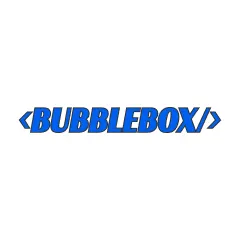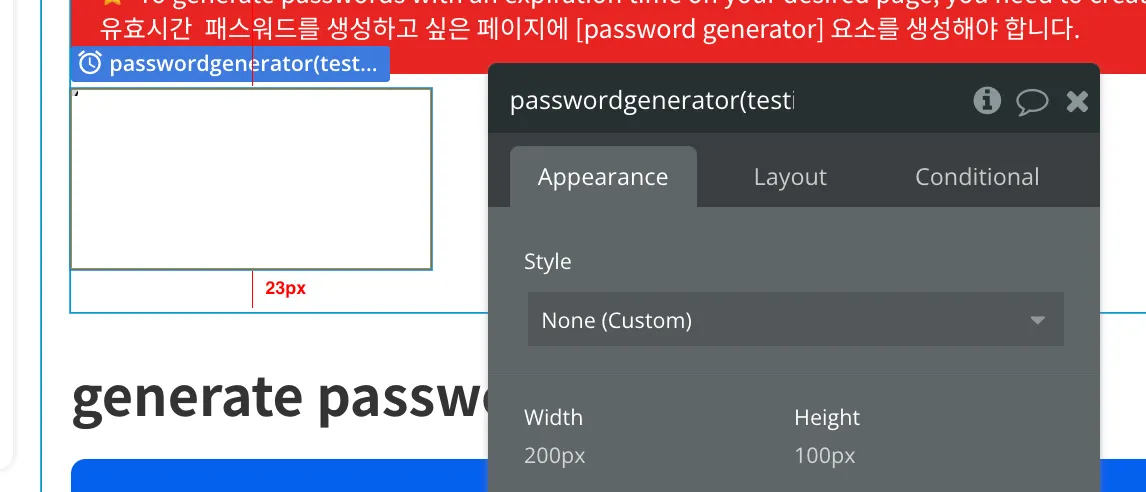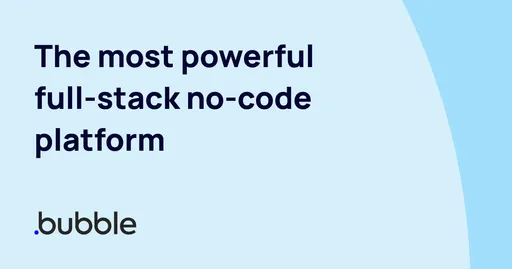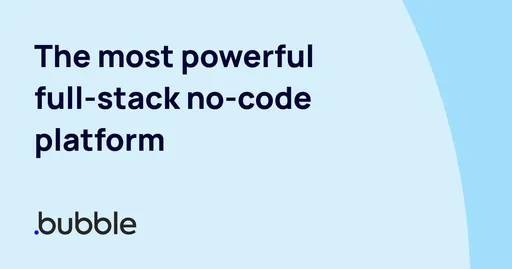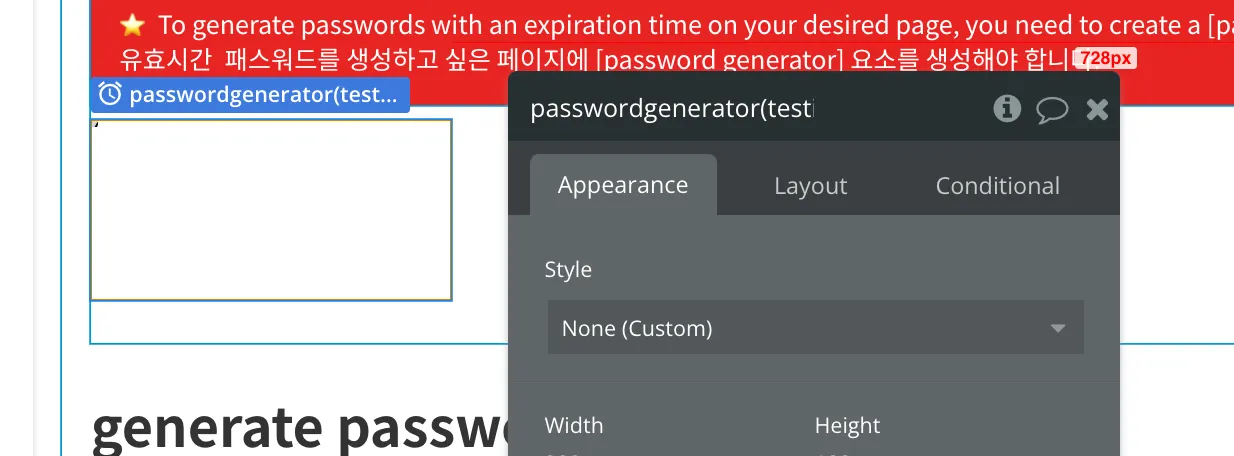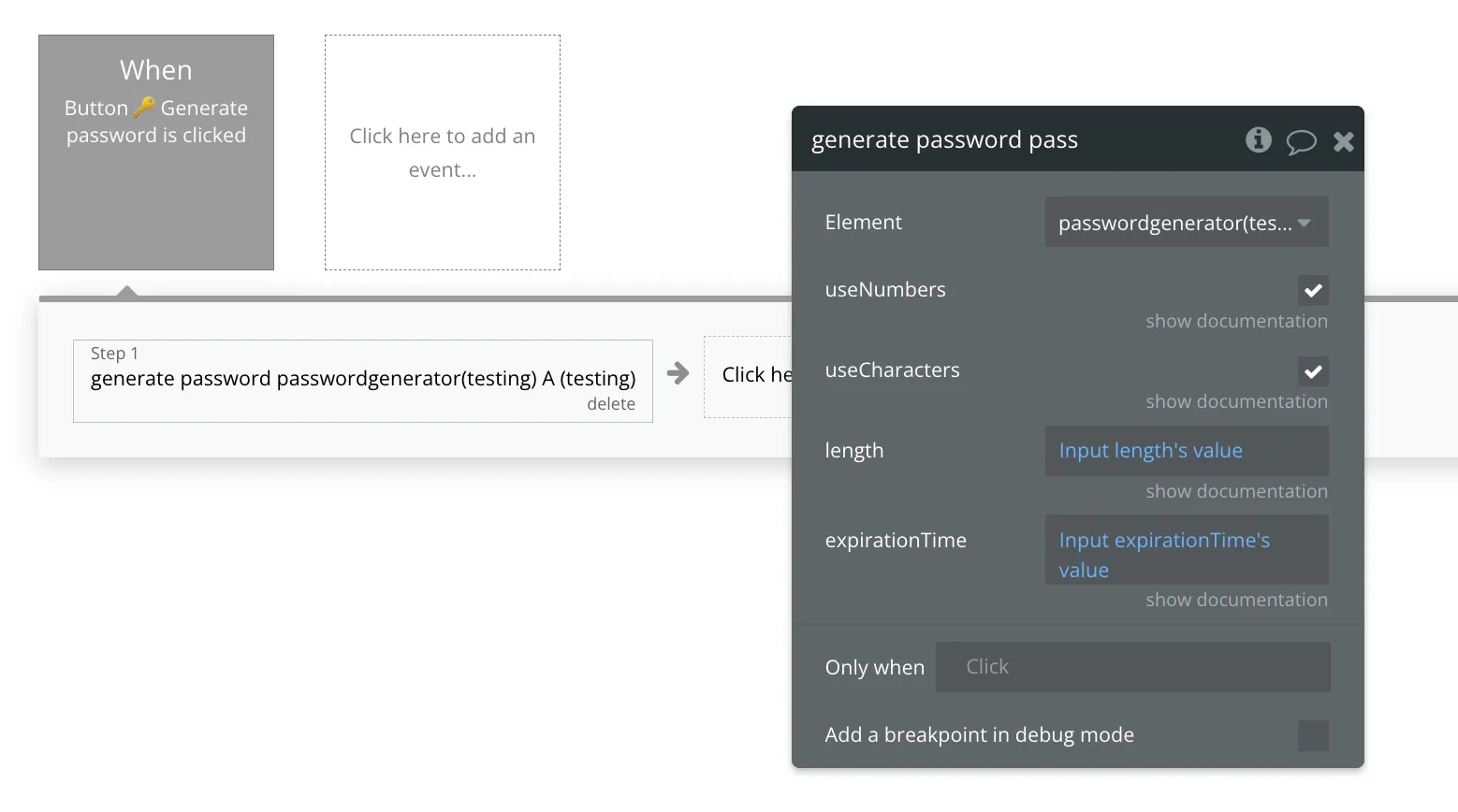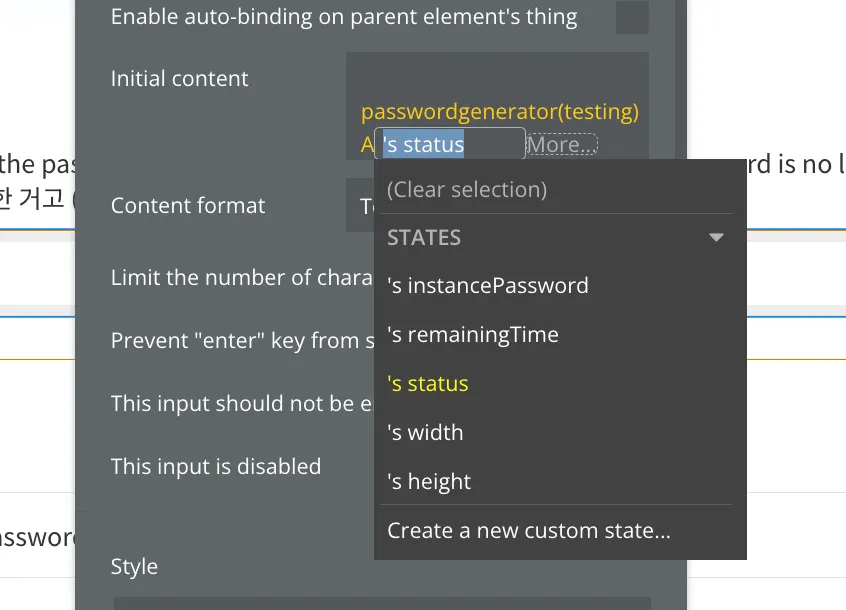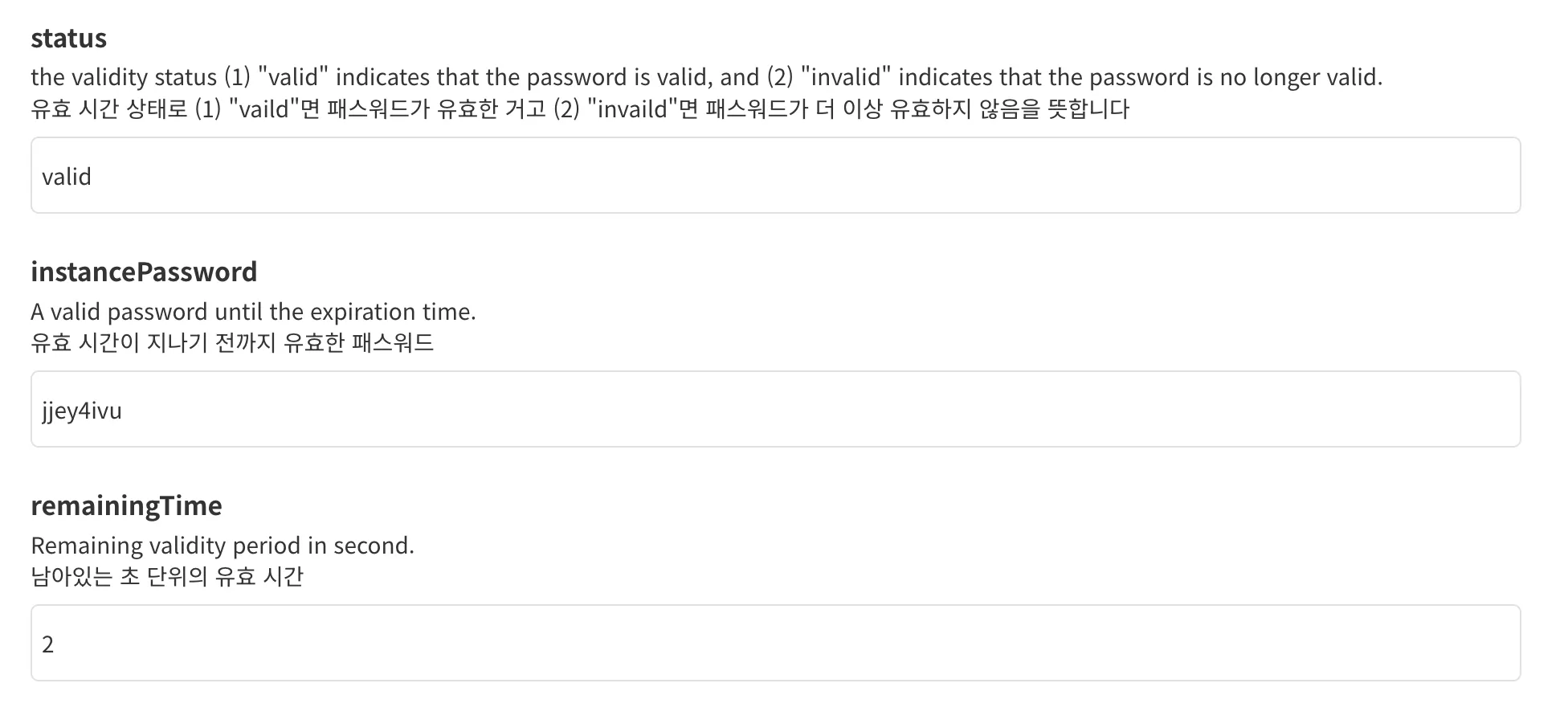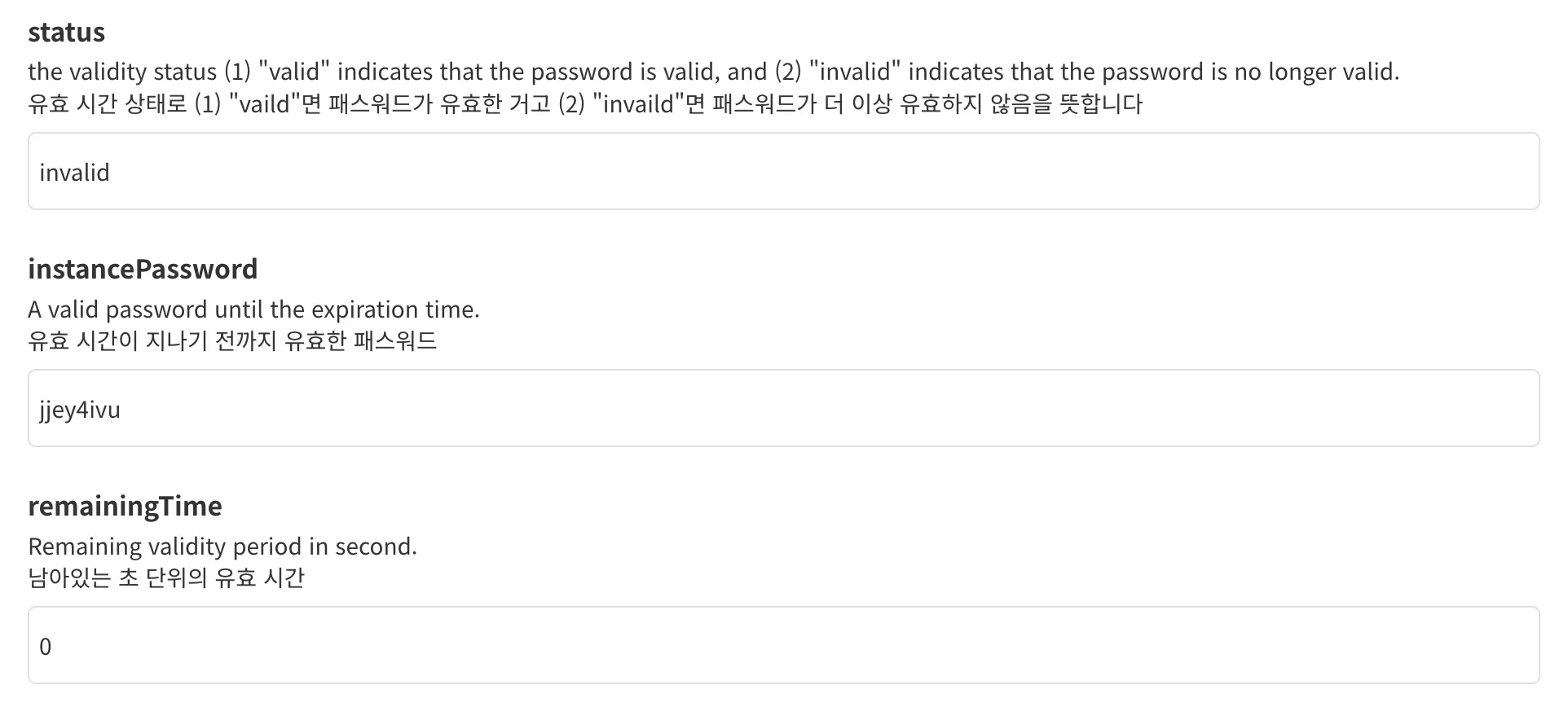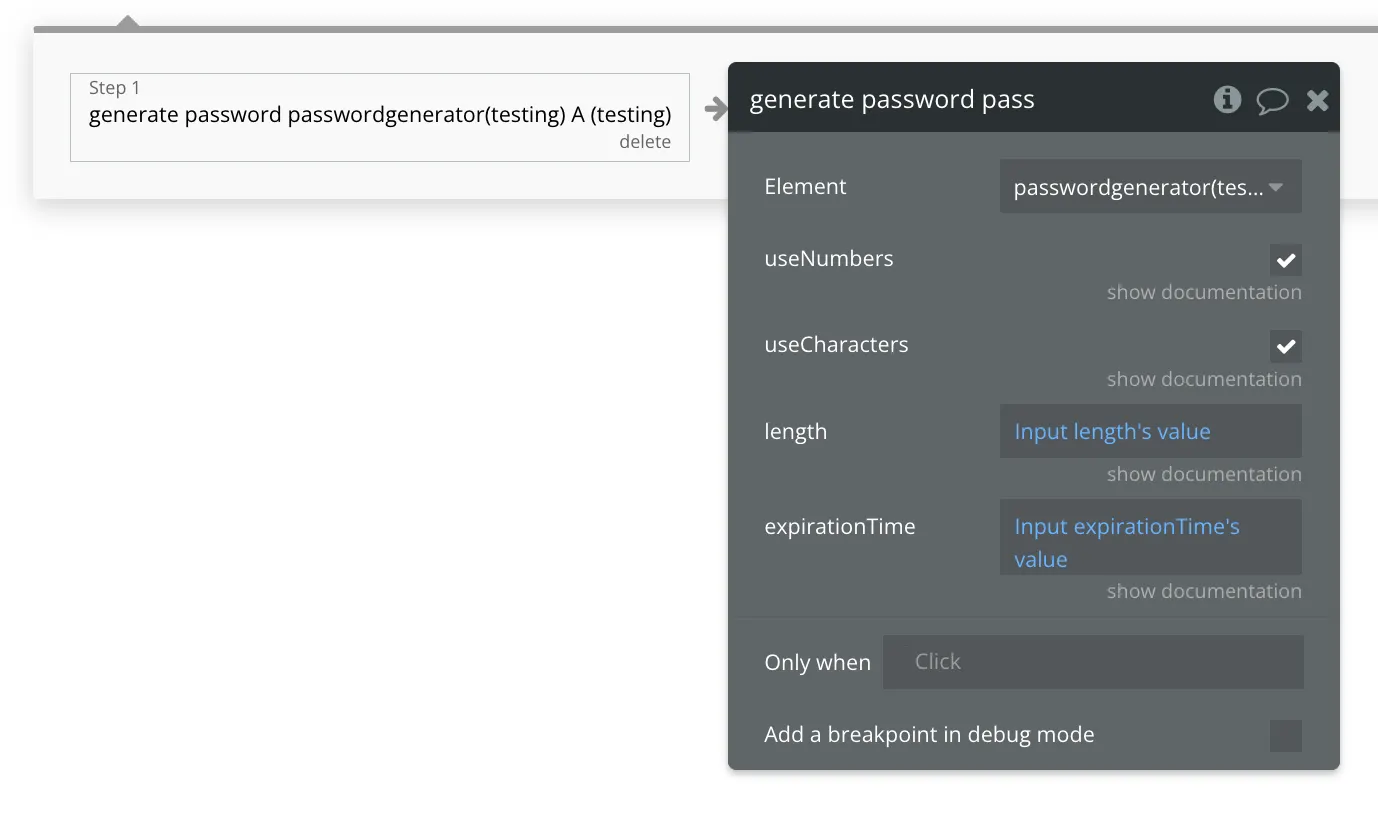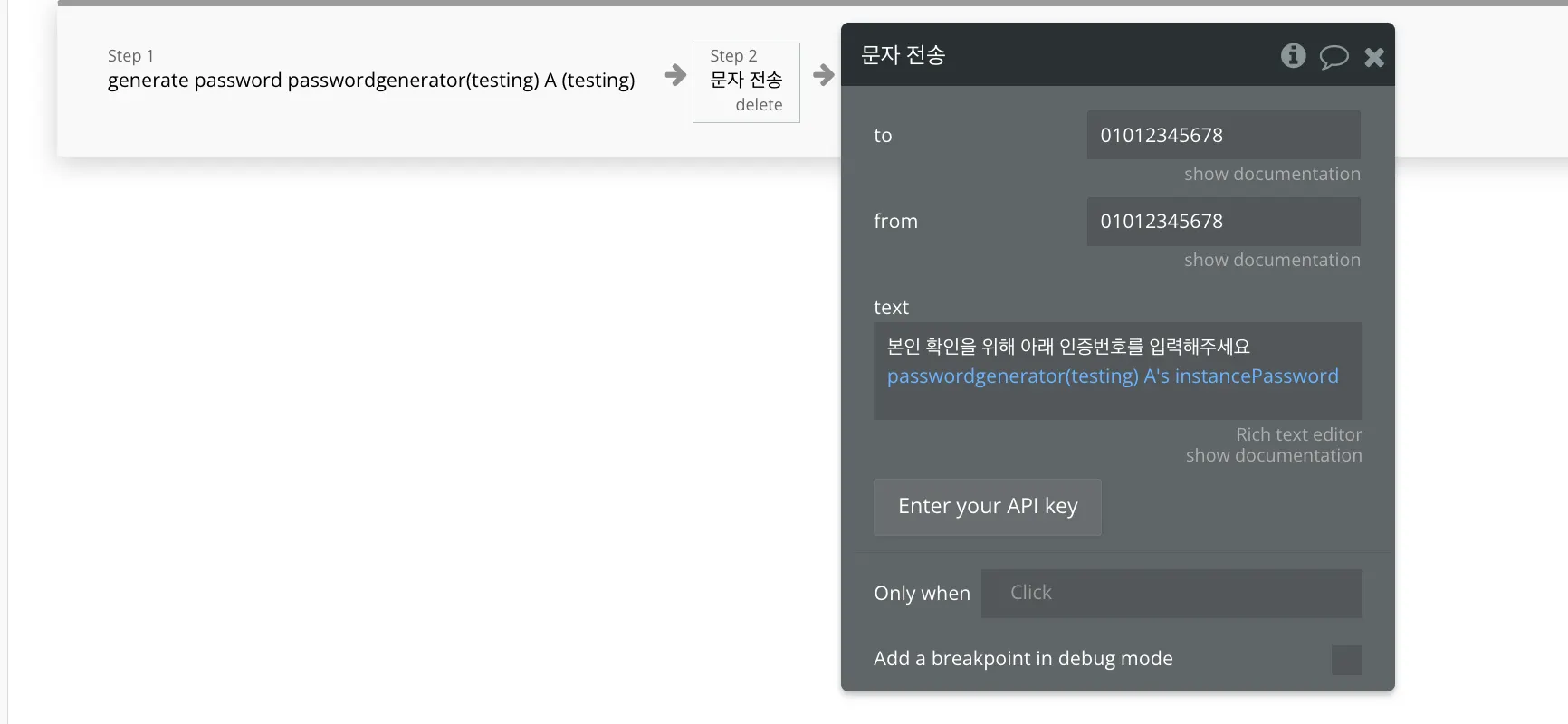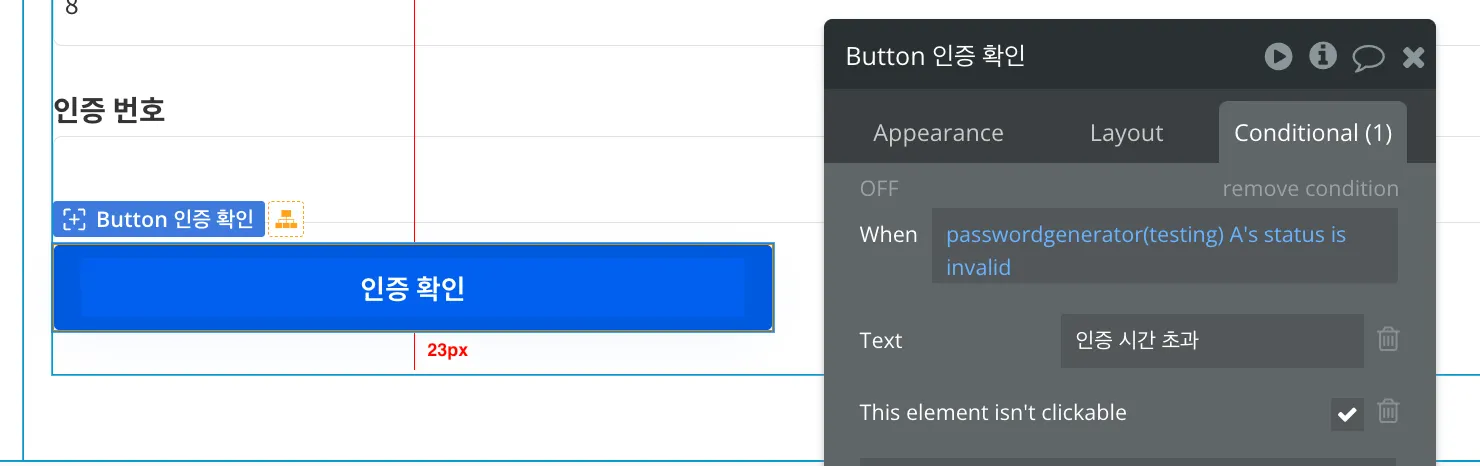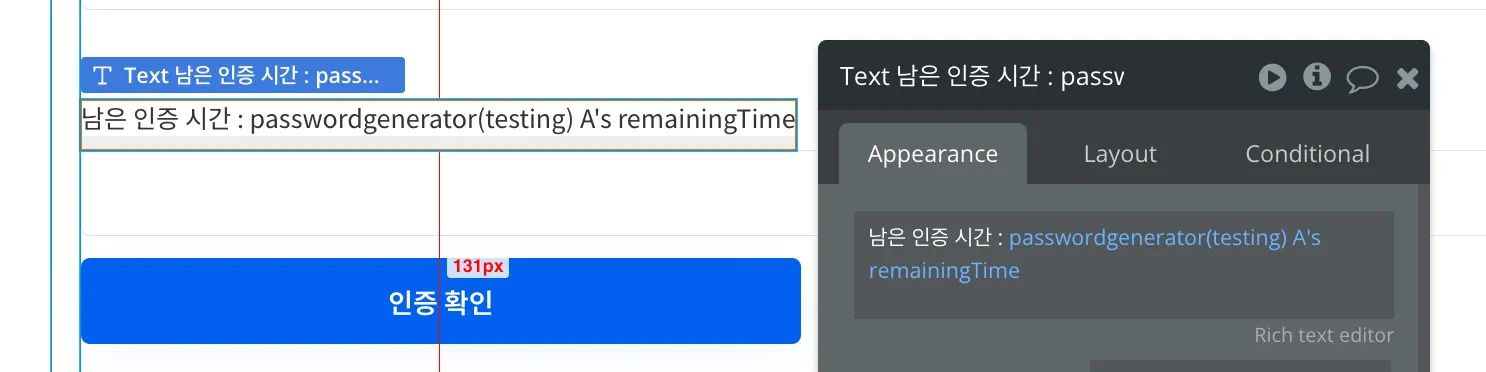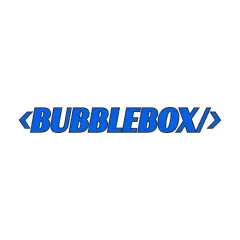한 줄 요약
유효 시간을 지닌 패스워드를 생성합니다. 유효 시간이 지나면 패스워드는 더 이상 유효하지 않습니다
This plugin generates passwords with an expiration time. Once the expiration time is reached, the password is no longer valid.
버블박스를 운영하는 페임리가 궁금하다면?
If you're curious about FameLee?
Intro
1. Use Case
문자 및 알림톡 플러그인과 함께 사용해 핸드폰 본인 인증 기능을 구현할 수 있습니다.
해당 기능의 구현 방식은 [Tutorial] 섹션에서 확인할 수 있습니다.
2. ChangeLog
1.0.0
•
Generate Password with Expiration Time
유효 시간이 존재한 패스워드 생성하기
•
Check Password Validity
패스워드의 유효성 확인하기
Core
1. Instruction
To generate passwords with an expiration time on your desired page, you need to create a [password generator] element.
유효시간 패스워드를 생성하고 싶은 페이지에 [password generator] 요소를 생성해야 합니다.
2. Related Docu
플러그인 페이지
데모 링크
에디터 링크
3. Action
a. generate password
Generate a password with an expiration time.
유효 시간을 지닌 패스워드를 생성합니다,
Input
field | type | Required | Desc |
useNumbers | boolean | Choose whether to use numbers in the password.
패스워드에 숫자를 사용할지 말지 선택합니다. | |
useCharacters | boolean | Choose whether to use characters in the password.
패스워드에 문자를 사용할지 말지 선택합니다. | |
length | int | Set the length of the password.
패스워드의 길이를 설정합니다. | |
expirationTime | int | Set the expiration time in milliseconds.
유효 시간을 ms 단위로 설정합니다. |
return
field | type | Desc |
status | string | the validity status (1) "valid" indicates that the password is valid, and (2) "invalid" indicates that the password is no longer valid.
유효 시간 상태로 (1) "vaild"면 패스워드가 유효한 거고 (2) "invaild"면 패스워드가 더 이상 유효하지 않음을 뜻합니다 |
instancePassword | string | A valid password until the expiration time.
유효 시간이 지나기 전까지 유효한 패스워드 |
remainingTime | int | Remaining validity period in second.
남아있는 초 단위의 유효 시간 |
Tutorial
1. How to use
Create a [Password generator] element on the page where you want to generate passwords with expiration time.
유효 시간 패스워드를 생성하고 싶은 페이지에 [Password generator] 요소를 생성합니다.
Add a [generate password] action in the workflow. This will generate a password with an expiration time. The password generation settings vary depending on the following field values.
워크플로우에서 [generate passwrod] 액션을 추가합니다. 그러면 유효시간이 지정된 패스워드가 생성됩니다. 아래 필드 값에 따라서 패스워드 생성 설정이 달라집니다.
field | type | Required | Desc |
useNumbers | boolean | Choose whether to use numbers in the password.
패스워드에 숫자를 사용할지 말지 선택합니다. | |
useCharacters | boolean | Choose whether to use characters in the password.
패스워드에 문자를 사용할지 말지 선택합니다. | |
length | int | Set the length of the password.
패스워드의 길이를 설정합니다. | |
expirationTime | int | Set the expiration time in milliseconds.
유효 시간을 ms 단위로 설정합니다. |
When the action event occurs, the [Password generator] element on the page stores the relevant information. Here's the information that the element holds
해당 액션 이벤트가 작동하면, 페이지에 있는 [Password generator] 요소에서 관련된 정보를 저장합니다. 해당 요소가 갖는 정보는 아래와 같습니다.
field | type | Desc |
status | string | the validity status (1) "valid" indicates that the password is valid, and (2) "invalid" indicates that the password is no longer valid.
유효 시간 상태로 (1) "vaild"면 패스워드가 유효한 거고 (2) "invaild"면 패스워드가 더 이상 유효하지 않음을 뜻합니다 |
instancePassword | string | A valid password until the expiration time.
유효 시간이 지나기 전까지 유효한 패스워드 |
remainingTime | int | Remaining validity period in second.
남아있는 초 단위의 유효 시간 |
From the moment the password is generated, real-time information about the remaining validity period is stored in the [remainingTime] state. Additionally, while the validity period is active, the value of the [status] state is set to "valid". If the validity period expires, the value of the [status] state becomes "invalid".
패스워드가 생성된 시점부터 [remainingTime] state에 실시간으로 남은 유효 시간 정보가 저장됩니다. 그리고, 유효 시간이 남아 있는 동안에는 [status] state의 값은 “vaild”가 됩니다. 만약 유효 시간이 모두 지나면, [status] state 값은 “invaild”가 됩니다.
status → vaild
status → Invaild
2. mobile phone verification
If you want to implement a mobile phone verification feature, you can use (1) text messaging and (2) time-limited passwords together. For example, with this plugin, you generate an authentication code that only lasts for a specific period.
휴대폰 본인 인증 기능을 구현하고 싶은 경우, (1) 문자 전송과 (2) 유효 시간 패스워드를 함께 사용하시면 됩니다. 예를 들어 해당 플러그인으로 특정 시간 동안만 지속되는 인증 번호를 생성합니다.
Then you send this authentication code to the phone number entered by the user.
그리고 해당 인증 번호를 유저가 입력한 전화번호로 전송합니다.
If the user is in Korea, they can use the text & Kakao AlimTalk plugin created by Bubble Box.
만약 한국 유저라면, 버블박스가 만든 문자 & 카카오 알림톡 플러그인을 사용하실 수 있습니다.
At the button where the user inputs and clicks the authentication code, you set deactivation as a condition when [status]’s value is “invalid”
이때 유저가 인증 번호를 입력하고 클릭하는 버튼에서 [status]가 “invalid”일 때, 비활성화를 조건으로 설정합니다.
If you want to show the remaining authentication time to the user, you can use [remainingTime]
유저에게 남은 인증 시간을 보여주고 싶다면, [remainingTime]을 이용합니다.
버블박스가 버블을 주제로 책을 발행할 예정입니다. 출간 알림을 등록하면 추후에 안내 드릴게요!
+ 알림 신청자 중 일부에게 책을 무료로 드릴 예정입니다.
필요한 플러그인이 있다면, 버블박스에게 요청해주세요
햇갈리거나 잘 모르는 이론 및 개념이 있다면 아래에 남겨주세요.
버블 크레딧으로 더 저렴하게 시작하기
버블박스 l BubbleBox